Ben Bedford
Problem solver and innovator. Ben oversees new website projects and is always looking for new features to improve the Schudio School Website CMS.

HomeSchool Website BlogSchool Website DesignPowerfully Using Photo Galleries in Your School Website
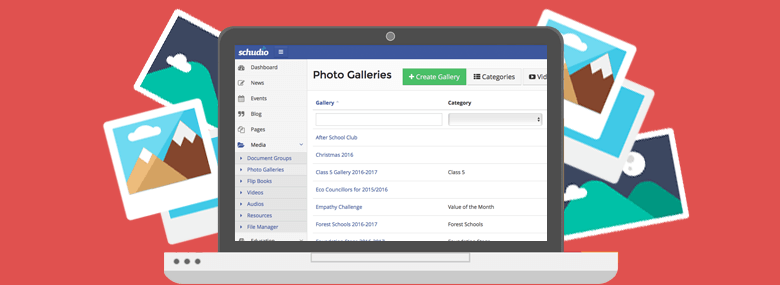
Photo Galleries are a fantastic way of enhancing your content and providing an insight into life at school or college. Galleries are effective on static pages of content, as well as more dynamic areas of a website like blog or news articles. Hopefully both. Remember that photos are a powerful way to develop your parental engagement strategy. Think about grouping photo galleries by category to gather related galleries together, and even promote these categories within a relevant content page.
Using photo galleries to group individual photographs together can save a lot of time when adding them to content. Adding an individual photograph to a page of content usually requires a choice of position and size of the image. This process is then repeated for each photograph used. In a Schudio photo gallery photographs can be added to a gallery, and then the gallery can be added to the content. Website pages containing an embedded gallery are updated automatically when a gallery is edited.
For example:
There's big news at school, someone takes some photographs to capture the moment. These new photographs are uploaded to the new photo gallery. The gallery is embedded in the news article. When a visitor views the news article the gallery is displayed with the rest of the news article content.
Any new photographs added to the gallery display straight away for new visitors to the page.
Photo galleries can be embedded into content, but not just once. Each gallery can be embedded into multiple pages of content, or multiple galleries into a single piece of content. Or both!
For example:
A new gallery is created for use on a 2 day trip away from school. This gallery is added to a blog post written that evening while still away from school. The next day a new gallery is created and populated. At the end of the day the 2nd day another blog post is written, and this new photo gallery added to it.
At the conclusion of the trip a news article is written on the main school website. This news article includes both photo galleries from the two days away. Because the trip is a regular annual trip, the event to advertise the next year's trip will include the galleries from previous trips. The photos can highlight what happens and provide an insight to students and parents who will be going away this time.
Photo galleries are also accessible in a photo galleries section on the website. All galleries are viewable on a Schudio site even if they've not been embedded within content. As standard the photo galleries page displays a list of the photo galleries available to view on the website, using a thumbnail image of one of the images within the gallery. Using categories ensures the category is displayed first and the galleries within that category on the subsequent page. It's also possible to link to a photo gallery category from within content.
For example:
An amazing science experiment has just taken place in the classroom. Brilliant photographs have been taken, giving a fantastic insight into what happened. The Blog post is nearly finished and the photographs added to a new gallery. This gallery is added to a Science category which has been previously setup which groups relevant science photo galleries together. A link is added to the blog post underneath the photo gallery linking to the science photo gallery category, encouraging the visitor to look at other similar photos.
Simply add your email and you'll get expert advice weekly, direct to your inbox.
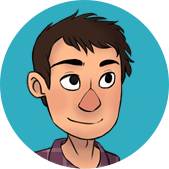
Problem solver and innovator. Ben oversees new website projects and is always looking for new features to improve the Schudio School Website CMS.
