Ian Richardson
Built hundreds of website and helped countless schools realise their potential online. Ian should be called upon for straight-talking advice and to make a difference to the way you present your school through every outlet.

HomeSchool Website BlogSchool Website DesignSchudio CMS Image Editor – Top 3 Things to do

Last year we integrated Adobe's market-leading image editor with the Schudio School Website CMS so that you can easily edit, crop, rotate, resize, filter your images (plus lots more!). You'll find the Image Editor but going to your File Manager and clicking the edit button next to any image.
Here's our 3 favourite and most useful things you can do with your image editor.
Ok that's 3 features all in one but they cover what you'll like need to do most often with images on your website. The feature is super easy to use; simply go to your File Manager and click the edit button. You'll find an option to crop, where you simply drag the corners to suit the size you're looking for, or you can cleverly choose preset image ratios so they work perfectly every time. You can also resize and instantly rotate and flip using the Orientation option. As soon as you click Apply your work is saved and you'll be able to use your updated image immediately.

With safe-guarding being an issue that is of vital importance, we needed to offer a feature that made it incredibly easy for you to blur the faces of looked-after children or those who's parents would rather you didn't post their children's photo online.
The Image Editor has a built in Blemish feature which lets you blur faces in just a couple of seconds.

With the built in Image Editor you can very quickly add text to your photos and images to add important information to them. You can also use the new Meme* function which lets you create memes in a jiffy! They're great features for adding some useful text info to photos if you're using them as a banner in content pages and memes are a fun way to engage your community, particularly through social media channels so get stuck in!

*meme: an image, video, piece of text, etc., typically humorous in nature, that is copied and spread rapidly by Internet users, often with slight variations.
Whatever you're looking to do with the photos and images on your school website the built in Image Editor is the only tool you need and it comes as standard in every package we offer. Enjoy!
Simply add your email and you'll get expert advice weekly, direct to your inbox.
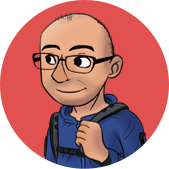
Built hundreds of website and helped countless schools realise their potential online. Ian should be called upon for straight-talking advice and to make a difference to the way you present your school through every outlet.
