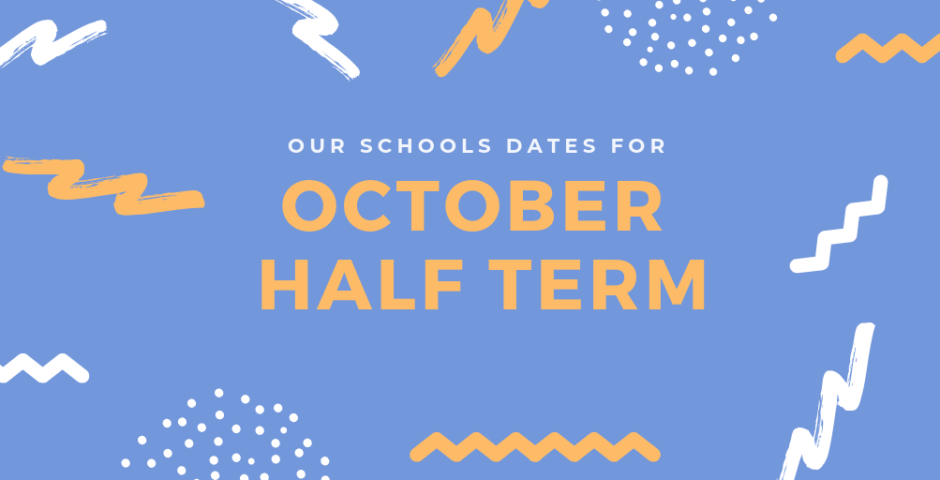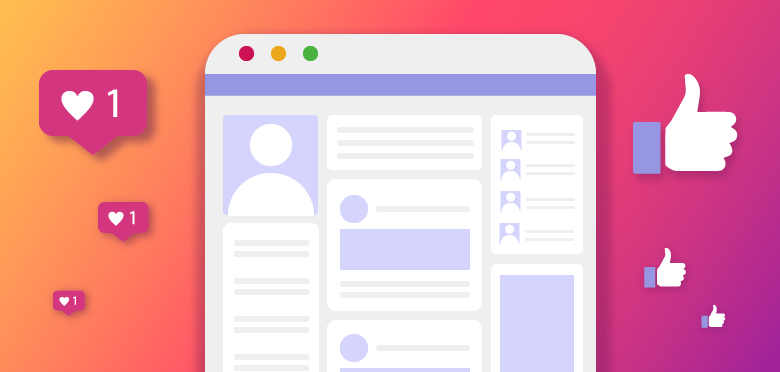
In this blog, we're giving you some ideas about what to post on your schools' social media. Not only that, you can download these designs and use them for your own schools' social media, for free! Social media is a really important, powerful tool as part of your wider parental engagement strategy.
Social Media Post Ideas
Post About Going Back To School
As the summer holidays start to draw to an end, a good idea for a school to post about on their social media is a reminder when your school starts back in September. You could mention something about how to be prepared for the new academic year. If you're a high school you could also talk about what the new Year 7's need to do on their first day and that the school is looking forward to seeing them start their first day at high school. Below, is an example of an image you could use on your social page.
(To use this design for your social media, simply right click the image > 'Save Image As' > Then save the file to your documents on your computer.)
Another great post for when students are going back to school is to create a 'back to school kit list'. This would be a great reminder for the students and parents to get prepared for their new school year. The kit list could include what school stationery they will need for each class and what school uniform they will require. You can include where to purchase these items, this is super helpful for parents and can make their lives a lot easier.
(To use this design for your social media, simply right click the image > 'Save Image As' > Then save the file to your documents on your computer.)
Post About Important School Dates
As a school, you have lots of important school dates for parents to remember. Another way to remind them is to create a social post. For example, you could create a post for when your school dates are for October half term. You can post this in advance. This is really helpful for parents to start planning for when the children are off school.
(To use this design for your social media, simply right click the image > 'Save Image As' > Then save the file to your documents on your computer.)
Following on from this you can post about important autumn dates at your school. This could include any events that are in the school calendar or any important information parents or guardians need to know regarding their children on certain dates.
(To use this design for your social media, simply right click the image > 'Save Image As' > Then save the file to your documents on your computer.)
Adding a design or image to your social post makes it eye-catching. Therefore making it more likely for the viewer to find and read the post. It also looks great on your social page feed. It can show the quality of your school and give people a feel of what your school is about. If you want to make designs like this, I created all these designs using the free software Canva. It's really easy to use and create lots of beautiful posts. It also gives you options within the software to tailor for educators/teachers.
I hope you enjoyed these ideas and designs. If you've used any of these ideas or designs for your schools' social media, it would be great to see you using them. For us to see them simply tag us in your posts!
Twitter: @schudio
Facbook: @schudioltd
Instagram: @schudioschoolwebsites