Ben Bedford
Problem solver and innovator. Ben oversees new website projects and is always looking for new features to improve the Schudio School Website CMS.

HomeSchool Website BlogApps We LoveMinecraft at School

Computer games played in a classroom. It may not be a new revelation, but encouraging students to learn through games is. Rather than teachers trying to prevent students playing online games instead of the work they are supposed to be doing on computers in class, some schools are now introducing games into their classroom, playing and learning with Minecraft at School.
If you (or your children) have played Minecraft at home on a PC then you've probably heard talk of 'mods', these are modifications to the main game to change it in some way, it could be changing one tiny thing, or something that changes the game completely or adds new rules. There's a special version of Minecraft for education called MinecraftEDU, it's like a 'mod' to make Minecraft easier to use in the classroom, it's been created by a group called Teacher Gaming.
If you're going to use Minecraft at school, then MinecraftEDU is certainly worth a look. It's built specifically for schools with features that are known to be useful, simple to setup and can be up to 50% off the full price.
Features included are:
There's loads of teaching with Minecraft at School information available in the teaching section of the MinecraftEDU website. Minecraft can be used to teach loads of different subjects, English, Maths, Science, Computing, Minecraft at school can be used to effectively enhance student learning. There's also an Minecraft at school Google Group (Forum) where teachers post different information about how they've used Minecraft at school, or how they need help.
A Minecraft world has been created by Ordnance Survey using their data and is available to explore. It can be downloaded here.
There's a video flyover of the world travelling the Thames river to give you an idea of what the world would be like.
You can even use Minecraft to explore a different country, Denmark have had their whole country re-created in a Minecraft world which you could potentially use in your school. You can read more about it on the BBC news website, and download the map file here.
Simply add your email and you'll get expert advice weekly, direct to your inbox.
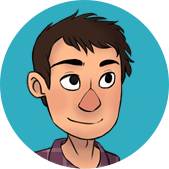
Problem solver and innovator. Ben oversees new website projects and is always looking for new features to improve the Schudio School Website CMS.
