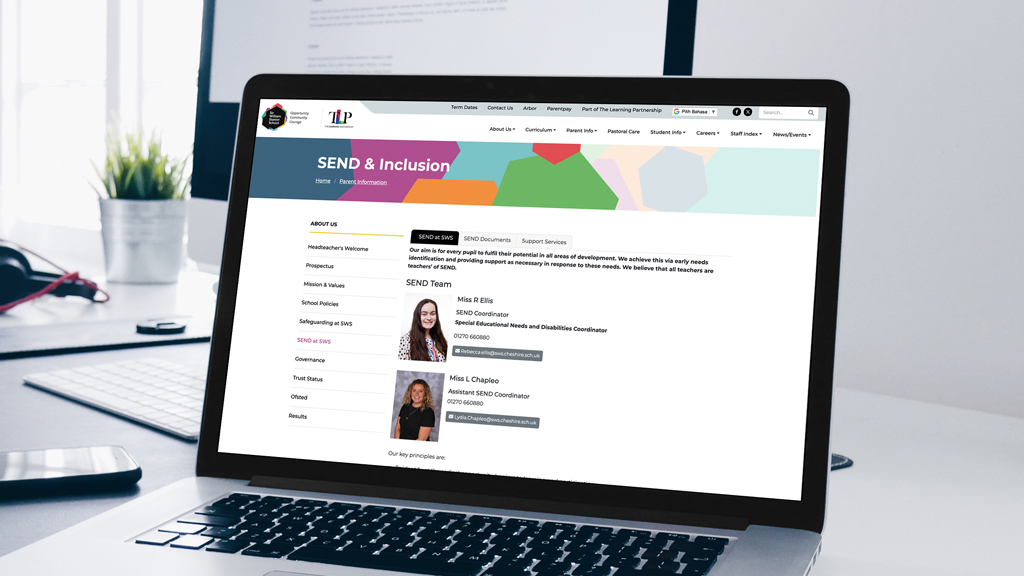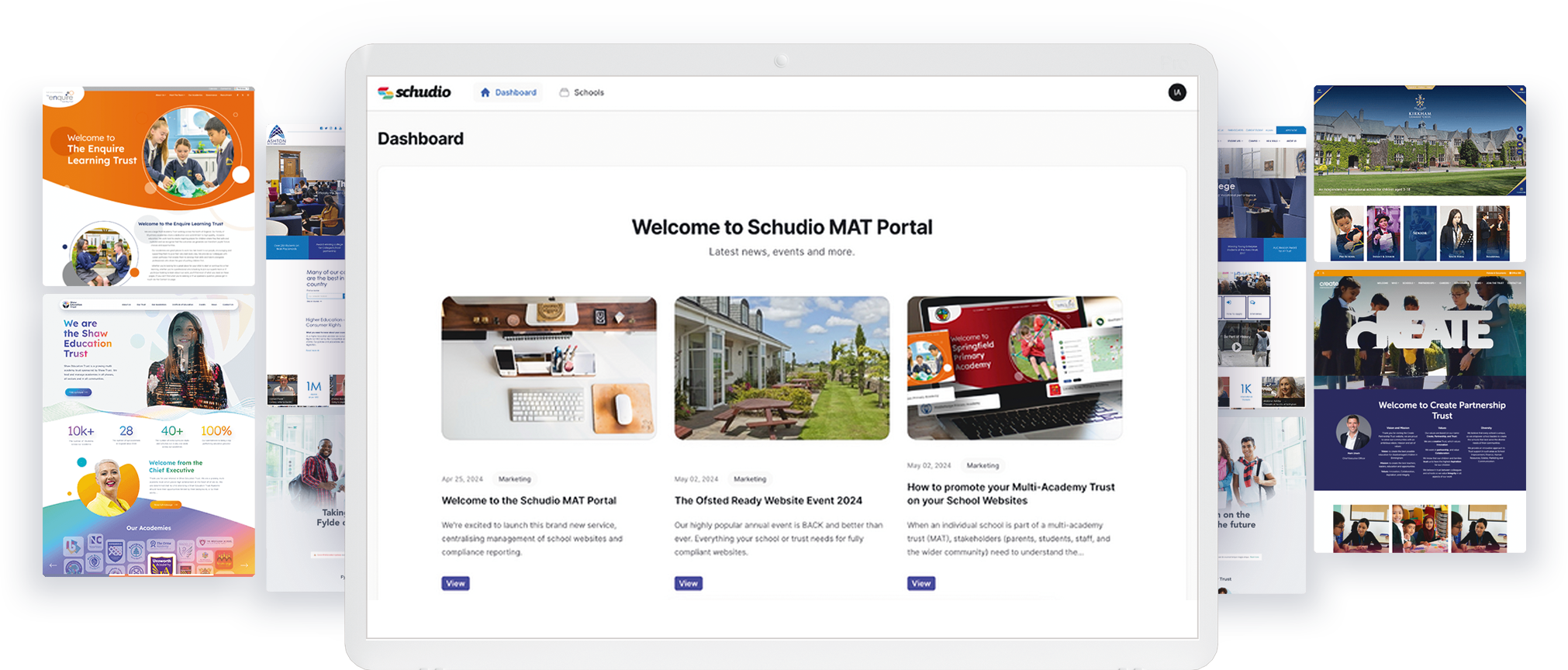School Website Policies = Yawn? They don’t have to be so dull
School Website Policies = Yawn? They don’t have to be so dull
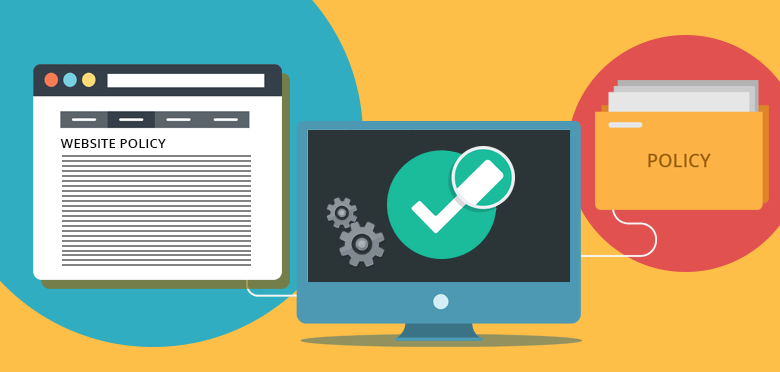
School website policies are a key part of any school website. Some policies are required on your website. But that doesn’t mean you should limit your policies page to statutory school website requirements. Displaying your school policies on your website is a really useful way to share them with your school community. But displaying lots of policies on your school website can present a challenge. How to present all the policies on your website, without making a long dull page.
Read on to find out how to grow past the basic and evolve your school website policies page to something more than just a list of document links.
School Website Policies
The key content for the page is the policies themselves. Without them the page can’t be called a school website policies page!
A list of links to the files meets the basic needs. But this can look quite untidy, especially if the link is the file path of the file on the web server.
Customisation of the text usually improves the appearance and usability of the page. The policy titles can be used as the link text. Consider including a small graphic/logo indicating the file type. In addition to indicating the file type it helps bring a bit of colour to a long list of text links.
If you’re looking for the very best way to display your school website policies something that lifts the appearance of the document link that’s easy to update is probably top of your list. Within the Schudio website software it’s easy to implement a document group to control and display website policies. See more about using document groups here.
Placement
The placement of your policies matters. An unordered list of policies will be more difficult to browse through than an alphabetical list. Or even better a categorised list. Group policies by category, display the category or group name on the page and make it clear which group a policy belongs too. (The policies within the group should have some sort of order too!)
An ordered and grouped list looks so much more professional then an unorganised list. It conveys the idea that you’ve thought about and spent time determining how they look. Rather than a quick upload of files onto a page. Policies can be grouped together quickly, and the grouping only needs to be done once.
Think about how visitors will be engaging with your website and policies. Are your admissions policies presented on your admissions page or your policies page?
Display your policies in both locations to make it easier for your visitors. But be careful to make sure you have a strategy for keeping on top of documents included in multiple locations though. (The Schudio Document Groups module handles this automatically for you. Update and manage your documents centrally. Display them across different pages of your website from the central location.)

Providing More Content
Enhance your school website policies page further with additional supporting content. This content can be text or media.
Add some high quality images to your page to break up the list of policies. Try not to use clip art. Stick with photographs, or custom graphics designed for your brand. For more general tips on improving your content read our post on fabulous school website content.
If you’re looking for more information on all requirements for your school website, take the time to read our ultimate guide to School Website Requirements.