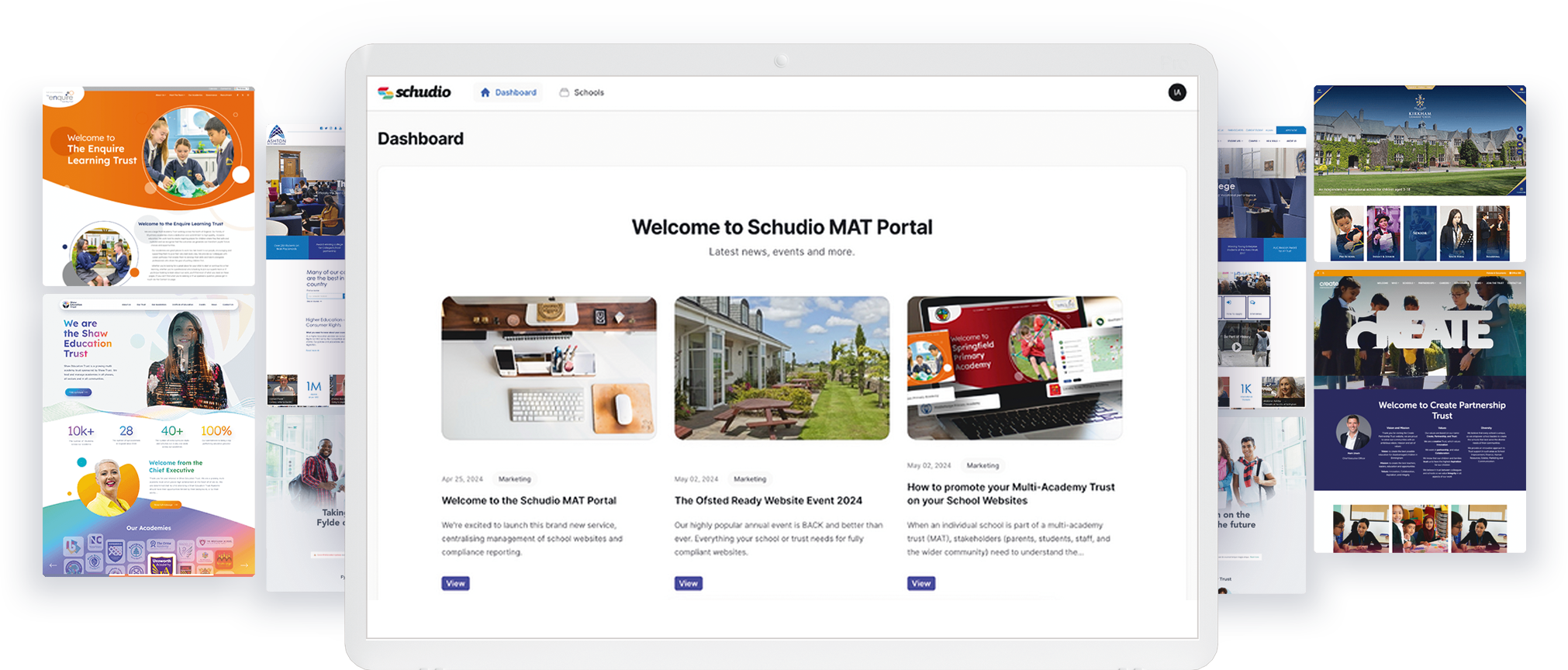Special Educational Needs and Disabilities (SEND) – What to Publish on Your Website
Special Educational Needs and Disabilities (SEND) – What to Publish on Your Website
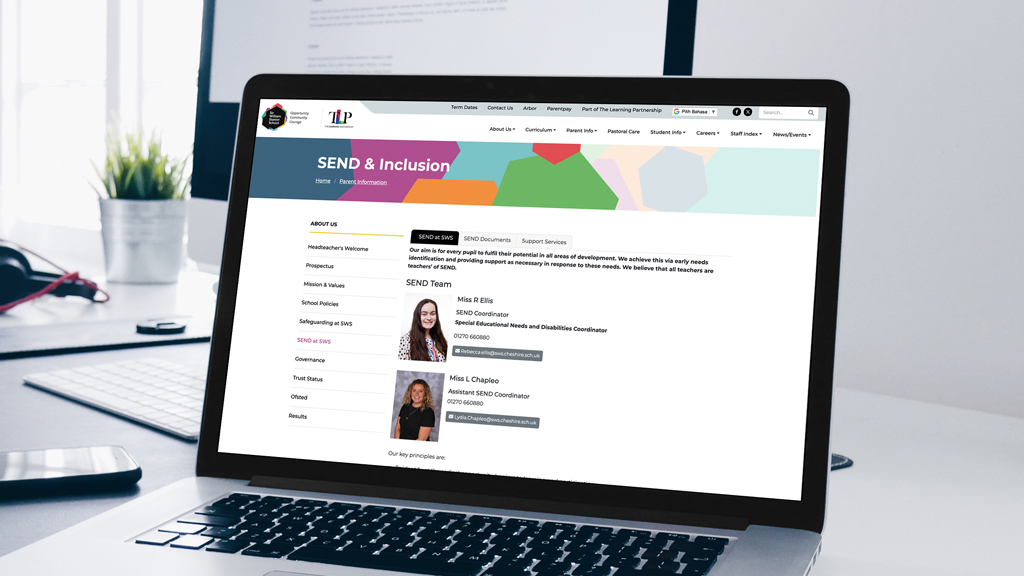
How to Create the Best SEND Page on Your School Website
Creating a great SEND (Special Educational Needs and Disabilities) page on your school website isn’t just about ticking compliance boxes. It’s about communicating your school’s heart. It’s about building trust with parents and carers who want to know what life is actually like for their child in your care. And it’s about meeting legal requirements and making people feel welcome. This post will guide you through what schools must publish to meet the school website requirements and, just as importantly, how to build a SEND page that paints a rich, authentic picture of support and inclusion in your school.
Why This Matters
For many families, your SEND page is the very first impression they get of how well you will care for their child. Parents of children with additional needs are looking for information that’s reassuring, specific, and heartfelt. They need to see that your school is a place where children with SEND are supported, encouraged and included.
If the only thing they find is a dry SEND policy and a Local Offer link, they might move on.
We can do better than that.
What You MUST Publish: Statutory Requirements
All maintained schools and academies are required to publish:
1. SEND Information Report
This report must be:
- Updated annually (and sooner if any changes occur)
- Written in line with section 69 of the Children and Families Act 2014 and the SEND Regulations 2014
- Informed by the SEND Code of Practice: 0 to 25 years (especially paragraphs 6.79 to 6.82)
The report must include information on:
- The school’s SEND policy and the kinds of SEND it provides for
- How the school identifies and assesses SEND
- The arrangements for consulting parents and involving them in their child’s education
- How the school adapts the curriculum and learning environment for pupils with SEND
- How progress is reviewed and evaluated
- The support available for improving emotional and social development
- The expertise and training of staff
- How the school secures equipment and facilities for SEND provision
- Support for transition between different phases of education
- Information about the local authority’s Local Offer
2. Accessibility Plan
Under Schedule 10 of the Equality Act 2010, schools must also publish an accessibility plan that sets out how they will:
- Increase access to the curriculum for pupils with disabilities
- Improve the physical environment of the school to increase access
- Improve the availability of accessible information
These documents must be published on your website and kept up to date.
Beyond Compliance: What to INCLUDE on a Great SEND Page
1. A Warm Welcome
Start with a short, friendly introduction. Make it clear who your SENDCo is and include a photo if possible. Let visitors know they can contact someone directly. You might say:
“My name is Mrs Taylor and I’m the SENDCo at Meadow View Primary. I work closely with our leadership team and teachers to make sure every child with additional needs is supported and cared for. If you have any questions, I’d love to hear from you.”
Include contact details and availability.
2. Photos and Stories
If appropriate, include photos or quotes (with permission) from students or families. Show SEND in action through:
- Classroom activities
- SEND-focused clubs or provision
- Interventions in place
- Celebrations of inclusion
3. Clear and Jargon-Free Language
Your SEND page should be clear and welcoming. Avoid long sentences, acronyms or overly technical terms. If you must use something like “EHC Plan” or “Graduated Response”, explain what it means.
4. Useful Documents & Links
Link directly to:
- Your SEND Information Report
- Your SEND Policy
- Your Accessibility Plan
- The Local Authority Local Offer
Make sure these open in a new tab and are named clearly.
5. A FAQ Section
A short FAQ is a great way to answer the questions parents are most likely to have. Examples:
- How do I raise a concern about my child?
- What types of support are available?
- How are SEND needs assessed?
- Will my child be fully included in all activities?
6. Celebrating Inclusion
SEND provision is not just a support mechanism. It’s a strength. If your school celebrates difference and values every learner, say so. Highlight inclusive values and achievements on this page just as you would on any other.
Examples of Great SEND Pages
Here are some standout examples of SEND pages that do an excellent job of meeting requirements and welcoming families:
✨ St Margaret’s C of E Primary School
Visit their SEND section This page stands out for its structured and well-maintained layout. It features a clear and inviting welcome, with the SENDCo named and contact details prominently provided.

The content is thoughtfully spread across dedicated subpages, making it easy for visitors to find the information they need. Importantly, there is a strong sense of inclusion and care, demonstrated through the tone of the content and its focus on both statutory details and practical day-to-day SEND support. The clarity and warmth of this page make it a model example for other primary schools.
✨ Broughton Moor Primary School
Visit their SEND section Broughton Moor’s SEND page is a great example of how simplicity and clarity can go a long way.
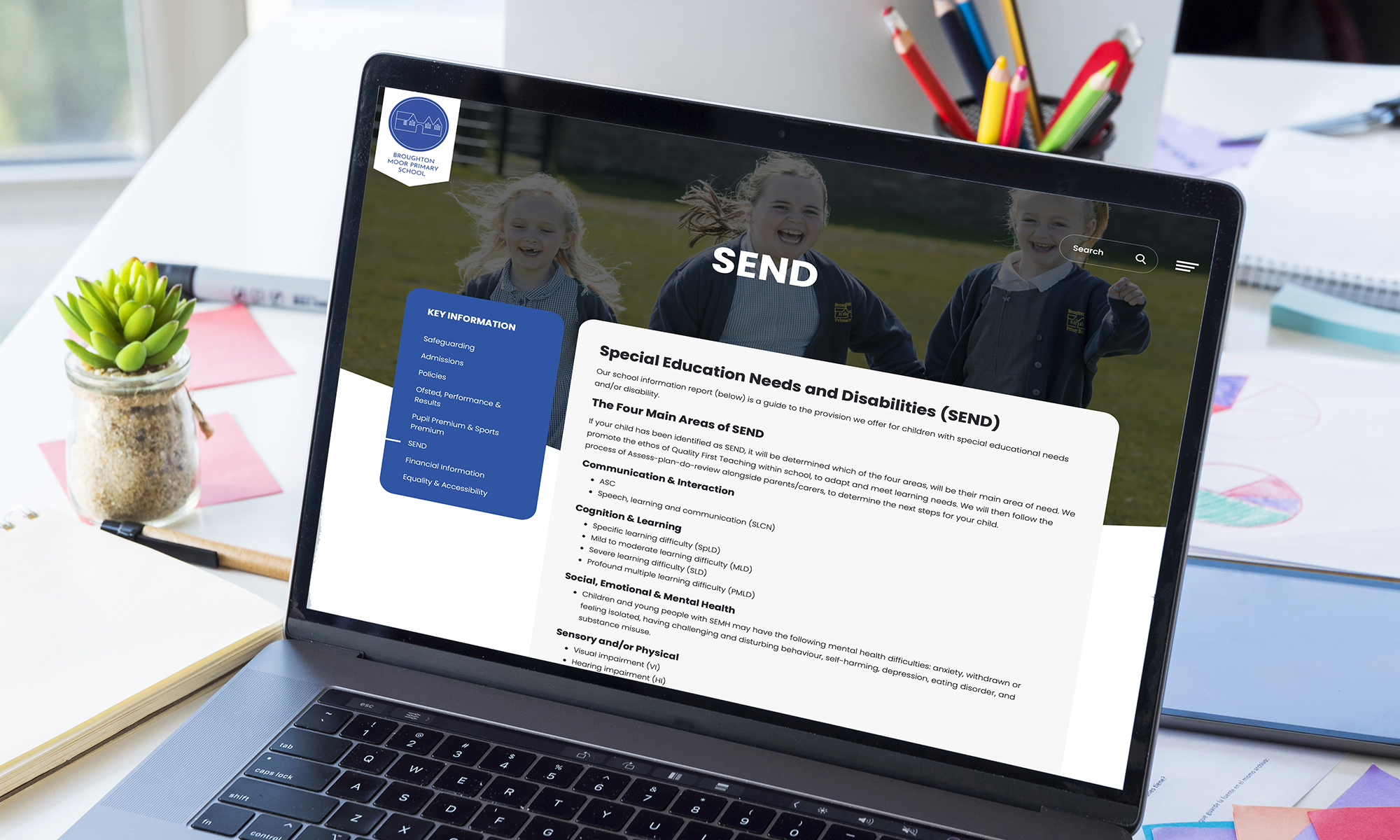
The layout is clean, with plain-language content that avoids unnecessary jargon. The SENDCo is named and easily contactable, which helps build trust with parents. All key documents are clearly labelled and accessible. This page may not be flashy, but it is deeply effective in helping parents find the information they need quickly and confidently. It shows how smaller schools can achieve best practice without complexity.
✨ The King’s Academy (Secondary)
Visit their SEND section This is a brilliant example of how a secondary school can approach SEND provision in a clear, professional, and parent-friendly way.
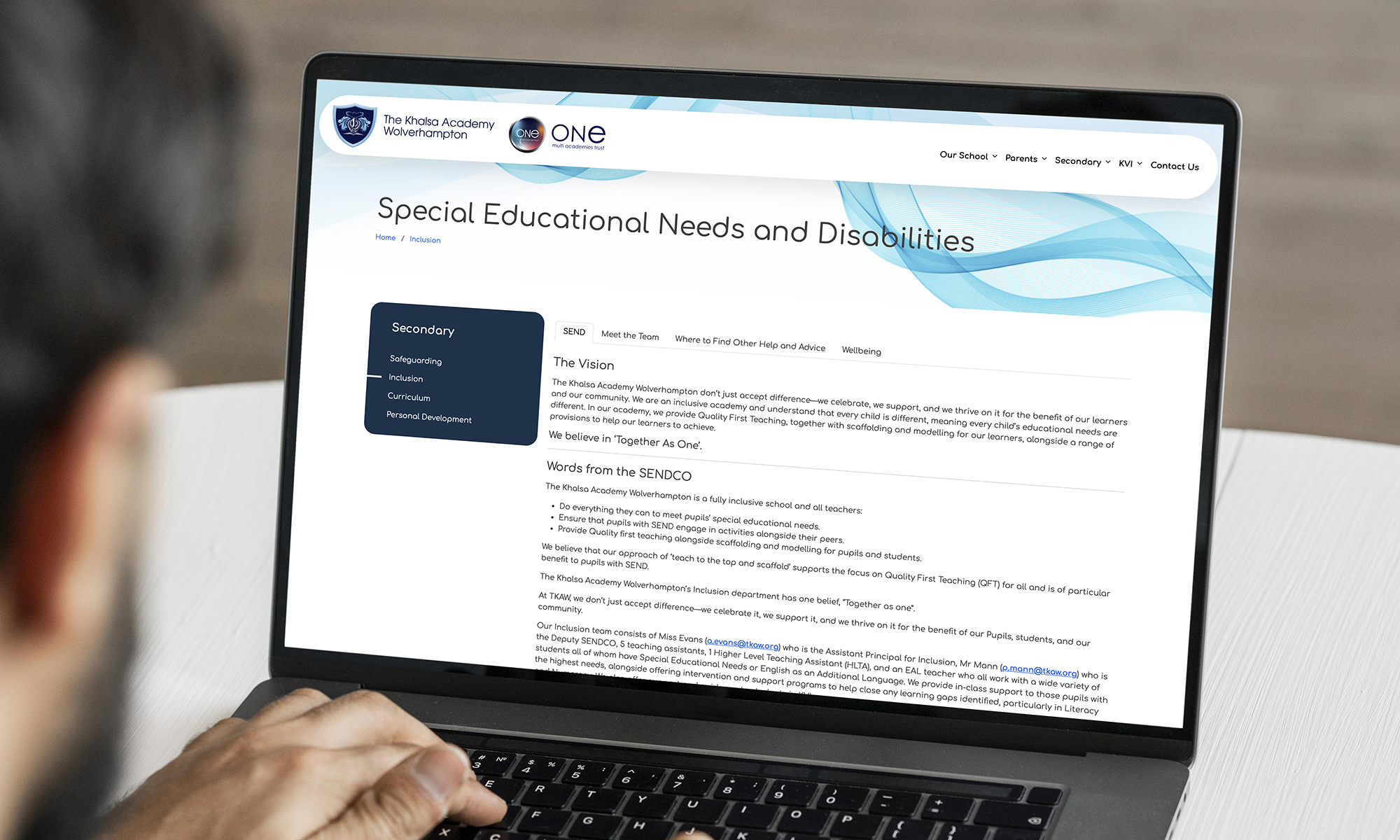
The content is organised into logical subsections, covering everything from transition and identification of need to parental engagement and training. The page includes a warm and informative introduction, visible contact details for the SENDCo, and useful explanations of key SEND processes and strategies. It gives a confident and reassuring picture of inclusive practice at a secondary level, which can be harder to convey but is vital for families looking for the right setting.
These examples show how schools of all sizes and phases can present SEND provision with clarity and warmth, combining statutory compliance with a genuine sense of care and openness.
Presentation Tips
- Keep the page layout clean and simple
- Use headings, bullet points and short paragraphs
- Break content into tabs or accordions if there’s a lot of information
- Make sure the page is mobile-friendly and documents are accessible PDFs
Final Thoughts
Creating a meaningful SEND page on your website isn’t just about compliance. It’s about building trust. It’s about showing that your school genuinely cares about getting things right for every child.
As a SEND parent myself, I can tell you firsthand: we don’t need polished marketing copy. We need honesty, clarity, and evidence that our children will be safe, understood, and given a chance to thrive.
Make this page count.
If you’re not sure whether your current SEND page meets the latest guidance, we can help.
Book a free place at our School Website Compliance Workshop to get support and answers to your questions.
Or, if you need a more in-depth review, ask about our Ofsted-Ready Website Compliance Audit – we’ll go through everything with you.