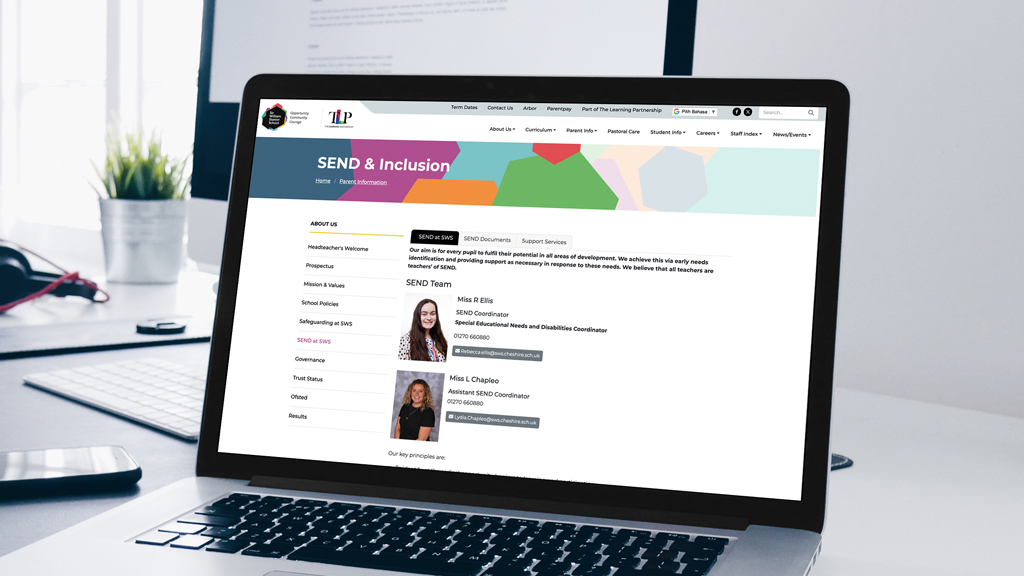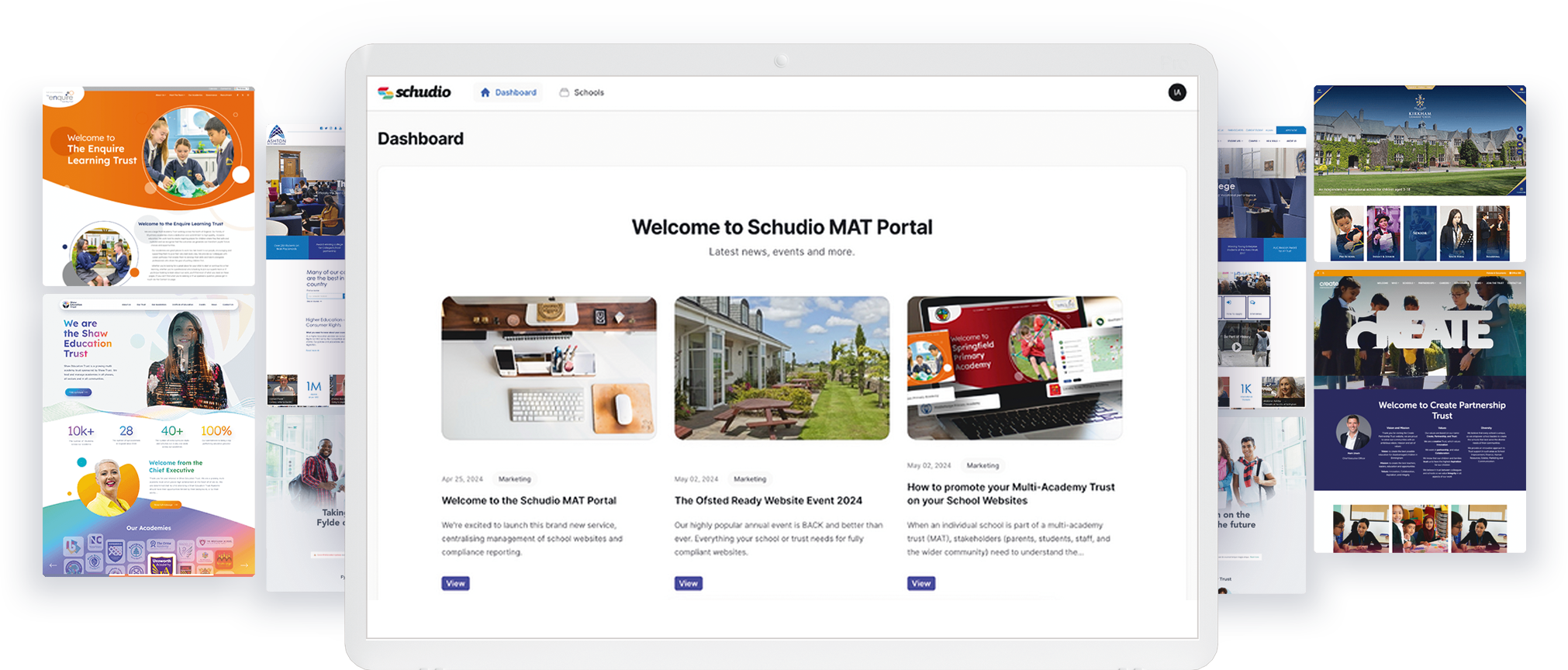Remote Education Information – What to Publish on Your School Website
Remote Education Information – What to Publish on Your School Website

Schools and academies are encouraged to publish information about their remote education provision to ensure pupils, parents, and carers understand how learning will continue when in-person attendance isn’t possible. While publishing this information is no longer a statutory school website requirement for UK schools – having clear and structured information on your website can help set expectations, improve accessibility, and ensure a consistent approach to remote learning across your school community.
All schools should publish information about their remote education provision in line with DfE guidance.
Why Publish Remote Education Information?
- Transparency – Clearly outline how remote education is delivered, setting expectations for pupils and parents.
- Accessibility – Provide easy access to resources and guidance, ensuring all students can participate fully.
- Support – Offer information to help parents and carers assist their children’s learning at home.
By publishing this information, schools demonstrate a commitment to maintaining educational standards, regardless of circumstances.
What Schools and Academies Should Publish
While remote education requirements are no longer statutory, schools should still provide a clear strategy for remote learning. Best practice includes publishing the following details:
When Remote Education Will Be Provided
- School closures or restrictions on attendance (e.g., public health emergencies, severe weather).
- Individual circumstances where a pupil is unable to attend school but can still engage in learning (e.g., medical conditions).
Example Statement:
“Remote education will be provided in the event of full or partial school closures or for pupils who are unable to attend school for medical reasons but are well enough to learn from home.”
What to Expect from Remote Learning
- Daily Learning Time – Specify how many hours of learning pupils should complete each day.
- Types of Learning Activities – Outline the mix of live lessons, recorded sessions, independent tasks, and use of workbooks.
Example:
- Key Stage 1: 3 hours of remote learning per day.
- Key Stage 2: 4 hours per day.
- Key Stage 3 & 4: Full daily timetable with live and recorded lessons.
Accessing Remote Learning
- Platforms Used – State which digital platforms your school uses (e.g., Google Classroom, Microsoft Teams, Seesaw).
- Support for Digital Access – Provide details on loaned devices, internet access support, or paper-based resources for those without internet access.
Example Statement:
“All pupils will be provided with login details for Google Classroom. If you require a device, please contact the school office.”
Support for Pupils with SEND
- Tailored Learning Plans – Explain how remote learning is adapted for students with additional needs.
- Collaboration with Families – Detail how the school supports SEND pupils at home.
Example Statement:
“Teachers and SEND coordinators will work closely with parents to ensure that remote learning is accessible and tailored to individual needs.”
Safeguarding & Online Safety
- Safety Measures – Explain the protocols in place to protect pupils online (e.g., teacher-led live sessions, filtered content).
- Parental Guidance – Provide links to online safety resources.
Example:
“Our Online Safety Policy outlines the steps we take to ensure safe remote learning. Parents can access guidance on keeping children safe online here.”
How to Publish Remote Education Information Effectively
1. Create a Dedicated Remote Learning Page
- Clearly title the page “Remote Education Provision”.
- Ensure it is easily accessible from the school website menu.
2. Use a Structured Format
A simple Q&A format or bullet points make information easier to digest.
Example:
When will remote learning be provided?
✔ During full or partial school closures.
✔ When pupils cannot attend school but can learn from home.
How will lessons be delivered?
✔ Live lessons on Microsoft Teams.
✔ Recorded videos and independent assignments on Google Classroom.
3. Update the Information Regularly
- Ensure the page remains up to date to reflect any changes to remote learning strategies.
- If no longer needed, archive the page rather than deleting it.
Example of Best Practice for Remote Education Information
Remote Education at [School Name]
📄 Download Our Remote Learning Policy (PDF)
Our Commitment to Remote Education
At [School Name], we are dedicated to ensuring that pupils continue to receive a high-quality education, even when they are unable to attend school in person.
When Remote Learning Will Be Provided
- In cases of full or partial school closures.
- If an individual pupil cannot attend but is well enough to learn from home.
How Remote Learning Works
| Key Stage | Daily Learning Expectation | Delivery Method |
| Key Stage 1 | 3 hours | Recorded lessons & interactive tasks |
| Key Stage 2 | 4 hours | Mix of live lessons & assignments |
| Key Stage 3 & 4 | Full daily timetable | Live and recorded lessons |
How to Access Remote Learning
- Google Classroom is used for setting and submitting work.
- Loaned devices are available upon request.
- Printed materials are available for pupils without internet access.
Online Safety & Support
- Live sessions follow our Online Safety Policy.
- Parents can access Online Safety Guidance for additional support.
For more details, visit our Remote Education Page.
Next Steps for Schools and Academies
- Develop a remote education strategy and publish it on your website.
- Ensure parents and pupils know how to access remote learning.
- Provide clear details on SEND adaptations, safeguarding, and online access.
- Regularly update and maintain the information to reflect any changes.
For further guidance, explore our School Website Requirements Guide or join on of our live school website compliance workshops.