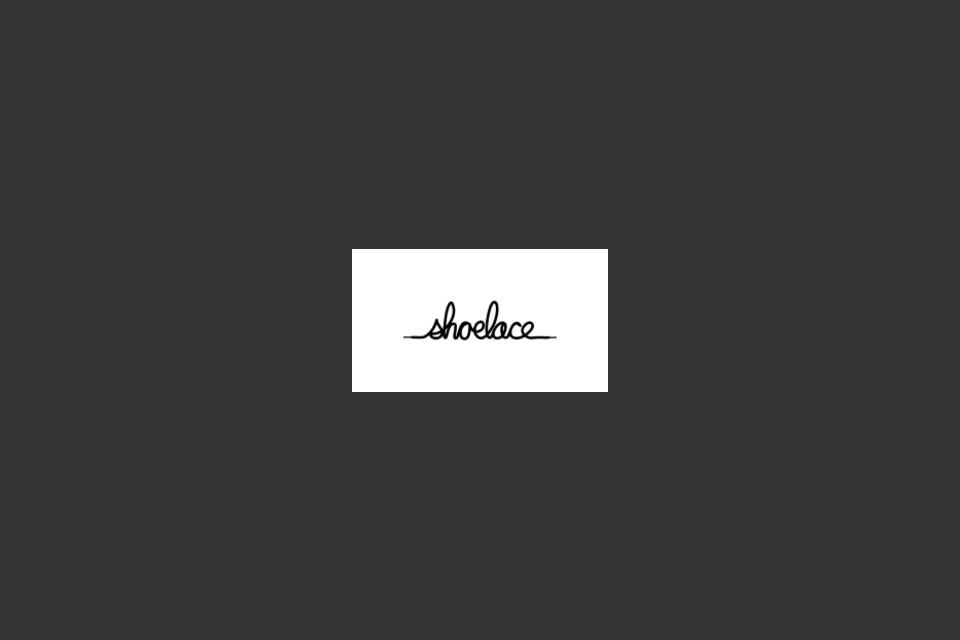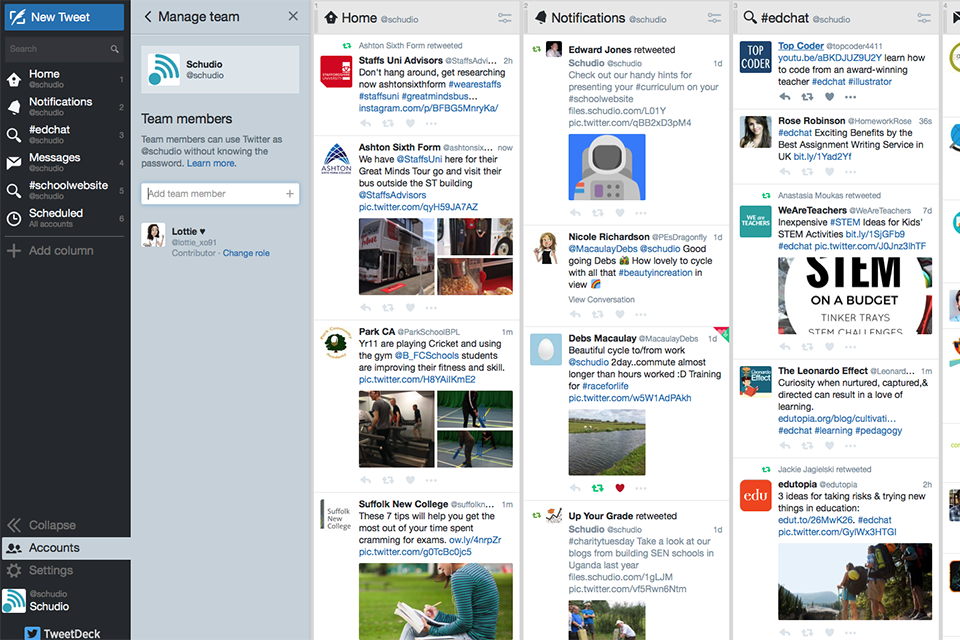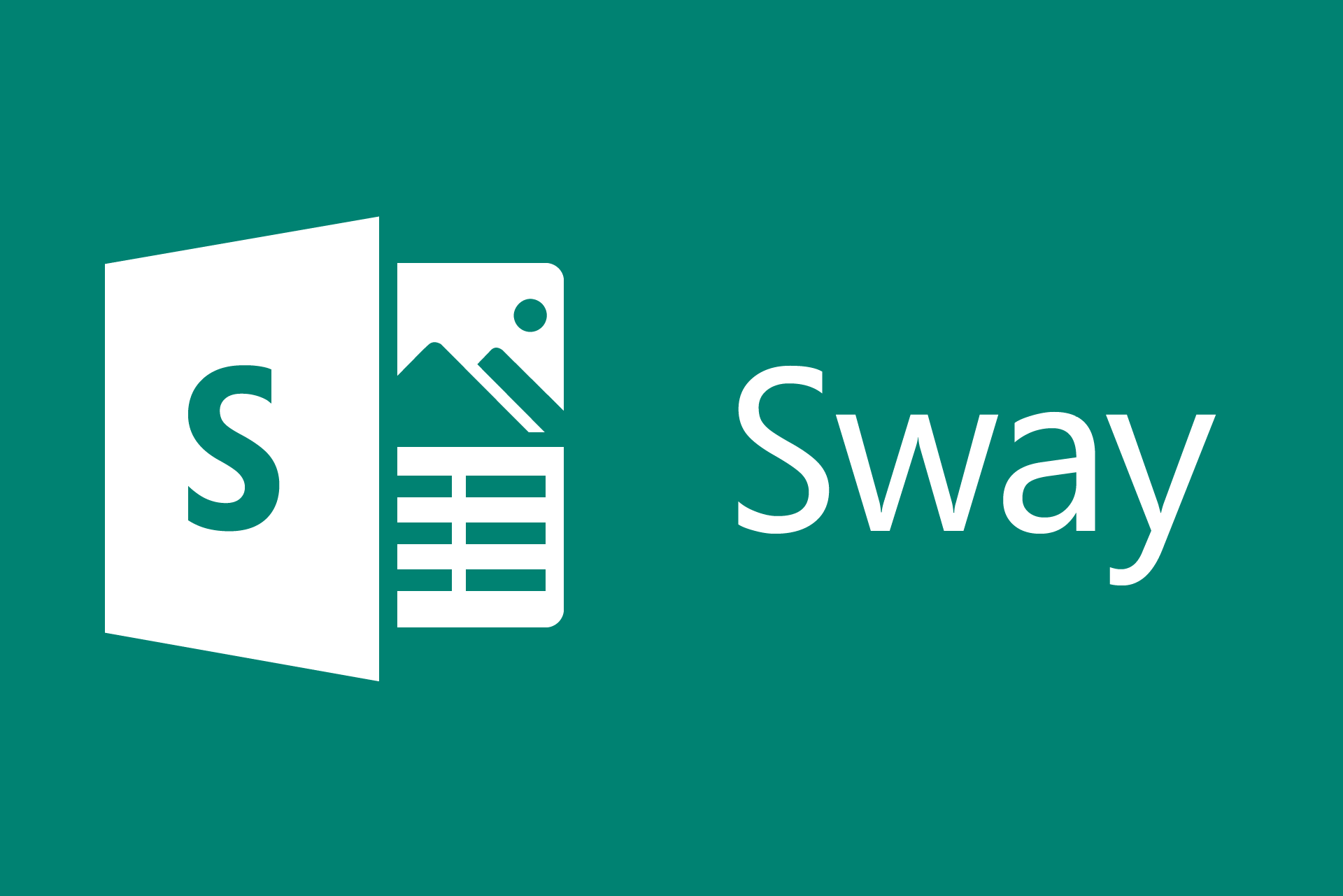Apps we love – Prezi
Apps we love – Prezi
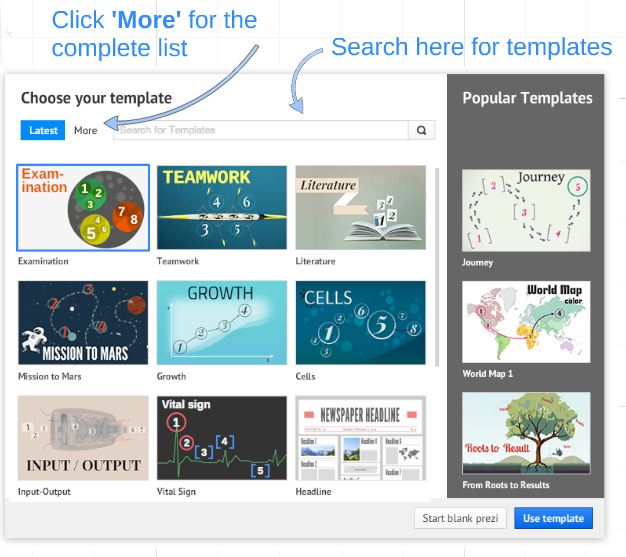
There are other options available for building really stunning presentations but we think Prezi is the very best (and it’s free for a month)
Prezi makes it incredibly easy to let your creative juices flow and quickly product engaging, beautiful presentations. You can then integrate your Prezi’s in to your teaching, share them socially with your school or college community or encourage your students to get involved and build their own.
Stunning Content
You can add images, text, video and more; all quickly and easily via your browser and add quick animations between every element. The rewards are fast – once you have got the knack of using Prezi you will be rattling out engaging content in no time.
Our Favourite – The Transformation Tool
This is just great. Add anything to your canvas, click on it and you will see the Transformation Tool. Now you can move, size, and rotate your content any way you like. Nice!
Layouts
This is a relatively new feature and is a BIG time saver and makes a significant difference to how easy it is to add structured, preset content that looks just super. Prezi now comes with a wide range of layouts and it is just a case of dragging and dropping layouts into your content for brilliant results every time.
Whatever your level of using online tools, Prezi is a very good app to get you used to playing creatively online. Have a look at Prezi Explore for some inspiration and then check out this detailed tutorial to get cracking.