How to create a Social Media Strategy for your School
How to create a Social Media Strategy for your School
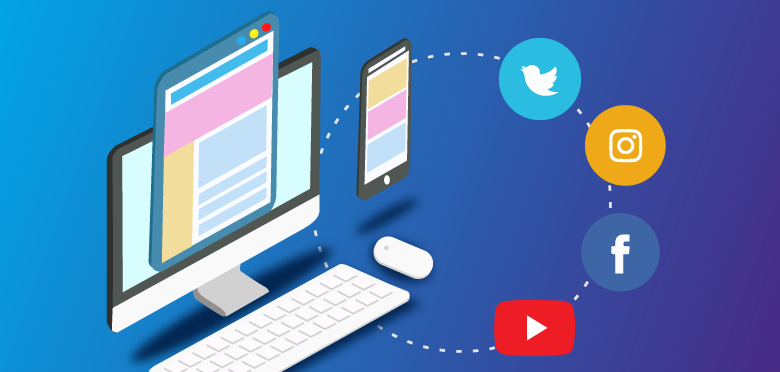
Many schools today are using Social Media now as it’s a great tool for marketing and sharing content. However, most schools do not have a strategy or a plan in place for their Social Media platforms as part of their wider parental engagement strategy.
Why do you need Social Media? Well… A social media plan can provide your school with measurable goals and in turn, carrying out tasks to achieve those goals. It helps in tracking success and whether your social media is assisting your efforts to promote your school.
There are two ways to approach posting on social media. You can schedule posts such as keys dates, events, deadlines etc… There are also the impromptu posting where there is a great photo opportunity or announcement that school is closed due to weather conditions that can’t be predicted. You need both of these components in your social media strategy BUT it is important to be realistic about your time and goals.
Set your Social Media Goals
The main thing for your social media strategy is to set your goals. When setting your goals perhaps start with 2-3. These goals should be overarching next steps to take to achieve these goals. Put a time limit on your goals. This is so that when you review your social media activity you will be able to measure the goals and if you achieved them.
Choose Your Social Media Networks
Choosing your social channels depends on your goals and what audience you’re trying to reach. Think about what percentage of your audience is using which social. For example, if your goal is to have higher parental engagement the percentage of parents using Facebook is a lot higher than other social media channels. What you don’t want to do is to have so many channels and not have enough time to manage them all. It’s better to have a few media channels spending the time creating great content than to have so many channels and have poor content or barely anything on there because you have no time. Think quality over quantity. Select the platform that will work best for your school.
Set Expectations
Whether it’s one person managing social media or a whole team. Make sure to set some expectations of what the school expects from their social media.
- Post Frequency: This determines how often you or your team will post on your platforms. This differs from each social platform. Twitter has a shorter shelf life on your timelines these should be quick and instant updates a minimum of 3 posts per day. Facebook and Instagram have a longer shelf life so the general rule of thumb no more than 1 post per day to 3 – 4 per week. If you set your post frequency your audience will start to expect when you will post which will gain more engagement.
- Hashtags: Don’t forget about your hashtags! You should have at least one hashtag used in your post. This is how people can find your content when they are searching through the internet.
Top tip – Use CamelCase (capitalise the first letter of every word) as this helps screen readers read out correctly for people who are blind or partially sighted. It also makes it easier for everyone to read. For example, you would write #MondayMotivation instead of #mondaymotivation.
- Time: Have some time to dedicate to planning your social media post. Whether how many posts you want to schedule or how often you will post content that’s there and then. Also how much time you will have to respond to comments.
- Social Media Manager: This is the person whether solo or leading a team who will be responsible for what content is created and oversee the social media platforms.
Social Content Distribution
You need to plan when your content will be distributed on your social platforms. This is really important especially if it’s promoting an event! Look at your school calendar and align it with your social media calendar. Decide how early you want to promote an event or how often. This is how you can build your post schedule framework. Once you have done this you can fill in the gaps where you can post about what makes your school unique or different. Have a post relating to your vision and values. Showcase what it would be like to go to your school.
Top Tip – Use scheduling software that is free to create and schedule your post to go out at specific times in advance! Here are a few that you can use listed; Buffer, Hootsuite, Later and many more!
Reviewing Social Media Activity
When using social media you should review your activity and progress. Decide whether you want to do this Weekly/ Monthly/ Yearly or all of them. This process allows you to see worked well or what didn’t? What can you improve? Did you meet your goals?
When creating your Social Media Strategy it may seem a lot of work, especially as you already have so much on already!
However, doing this stops aimless posting that does nothing to achieve your goals or having vacant social platforms just gathering dust being unused. In the long run, it will save time and stress and will contribute to your success!
To chat through how our Social Media for Schools Packages could help your school, get in touch.










