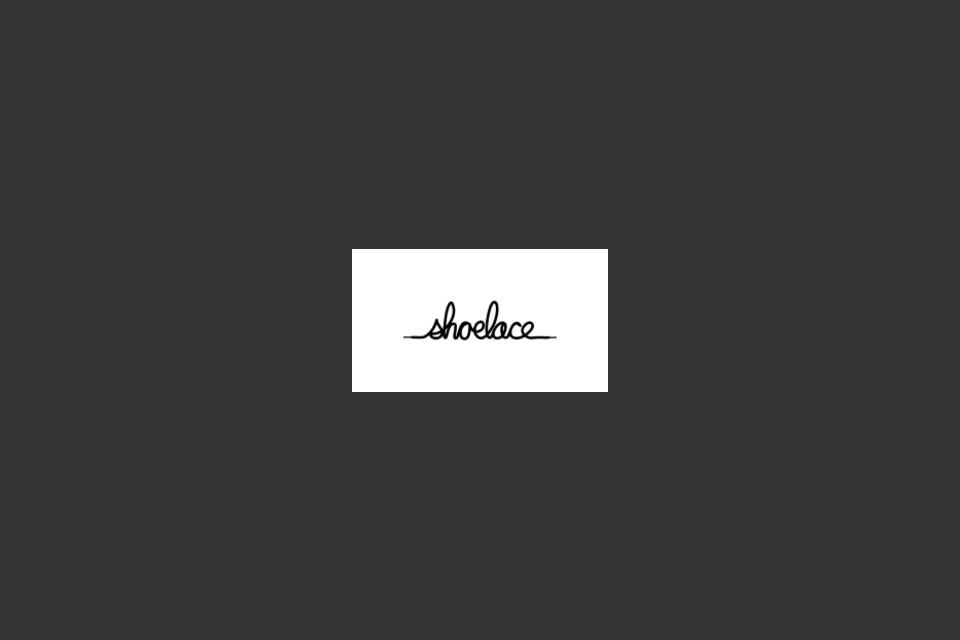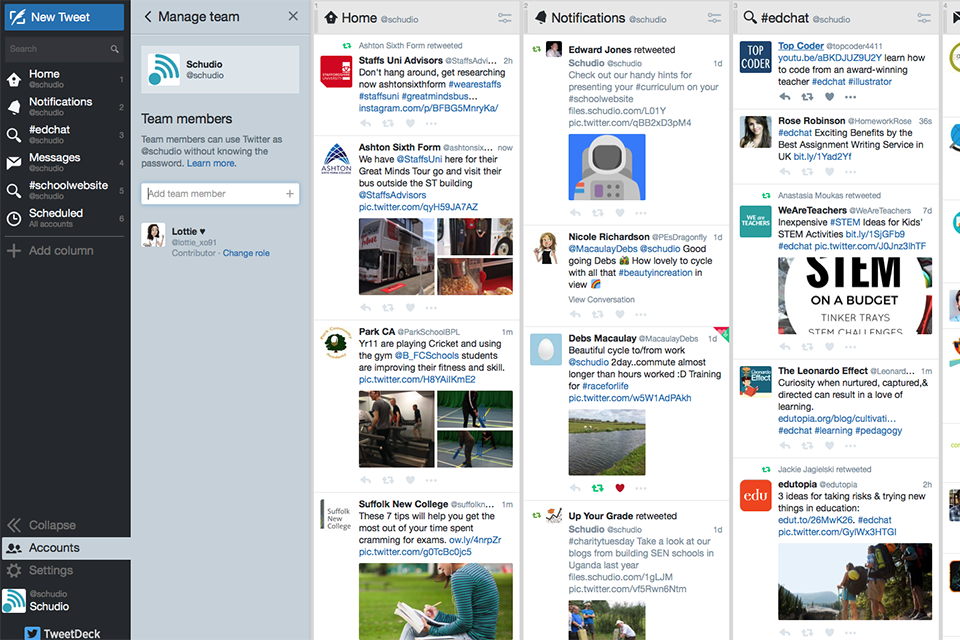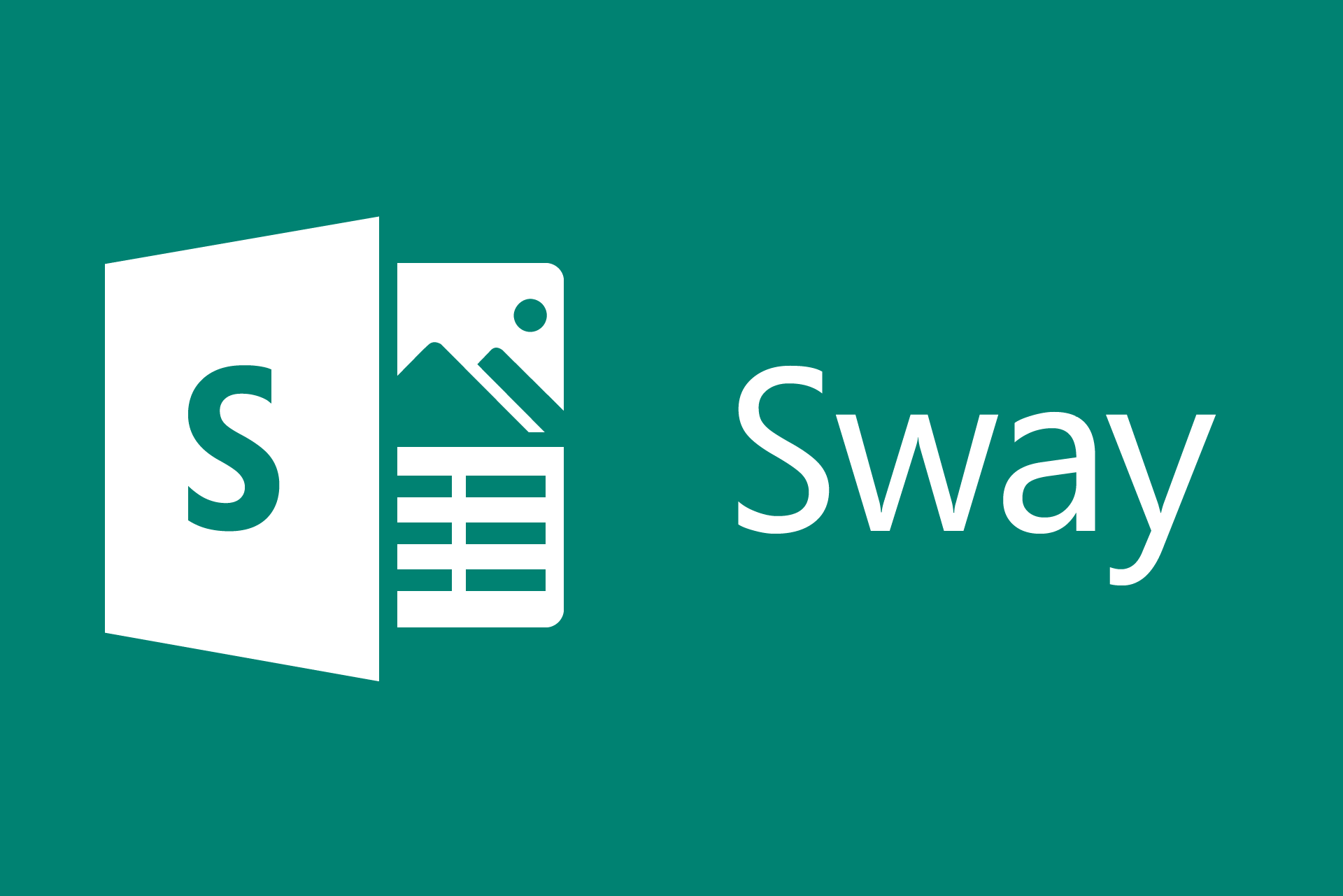Apps We Love – Explain Everything
Apps We Love – Explain Everything
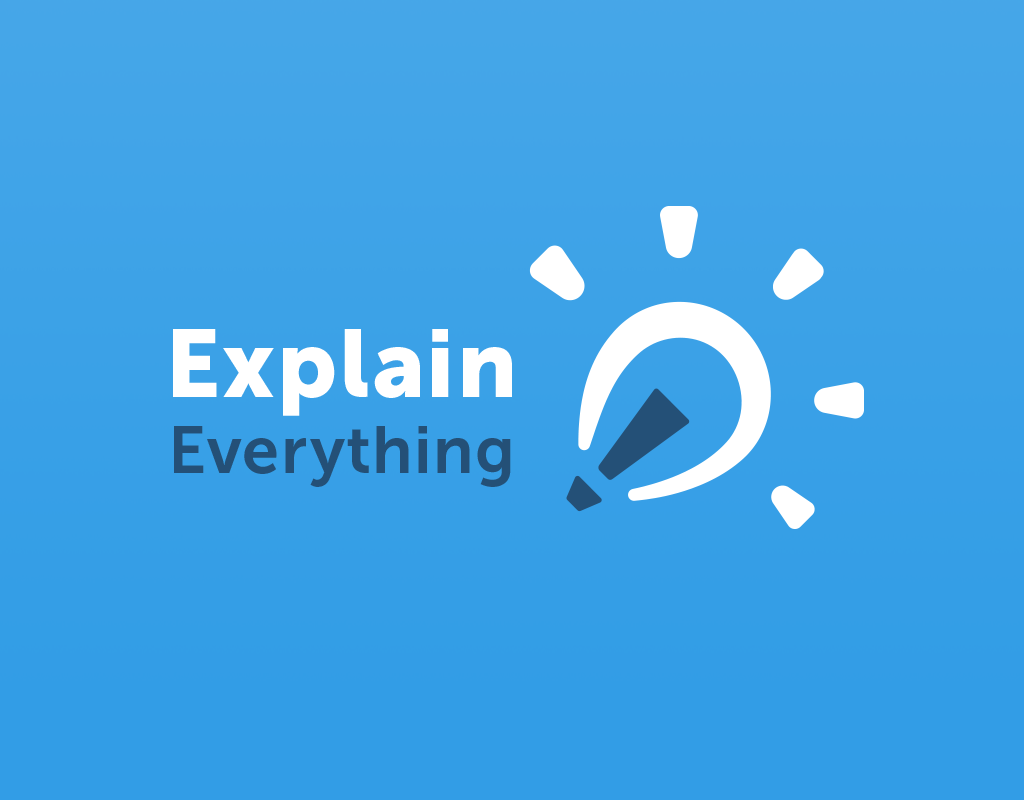
Explain Everything
Explain everything is a fantastic app available on iOS, Android and Windows. The app is designed to be output onto an external display, like a large screen or projector in a classroom. The device the app is installed on can then be used to display and assist with the lesson being taught.
What can Explain Everything Do?
In it’s most basic form Explain Everything allows users to annotate a whiteboard canvas with drawings, shapes, images, photographs, videos and all sorts of other objects, including webpages. These objects can then be manipulated on screen and annotated. This can all be recorded as video, with audio if required.
The power to annotate all of these different objects is amazing, and is really useful. You can use it to annotate a video with text and graphics, include a more detailed description from a webpage, and highlight the specific text on that page, and then go back to the video to continue. Explain Everything is a big screen education solution that works excellently.
The whiteboard that’s been created can also be recorded, this recording can be created as you create your canvas, or afterwards, and can be edited after it’s been recorded. The recording can then be exported as a video, set of images, PDF or Explain Everything resource to share with others. Recordings can be prepared in advance and played back in the classroom or at home, with the ability to step forwards and backwards in the recording.
Explain Everything links really well with loads of cloud storage providers, meaning your files can be used in your explanations wherever they’re stored.
In short Explain Everything allows you to clearly explain anything, and with an infinite canvas to work on, you’ll never run out of space when explaining.
Below is a quick video from Explain Everything, where you can see a quick demonstration of how the app can be used to explain everything.