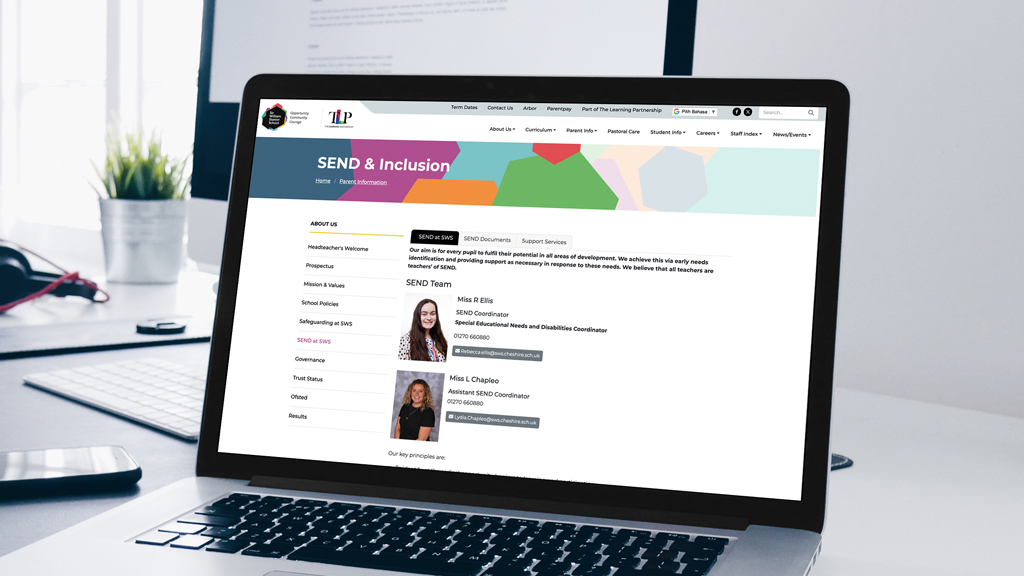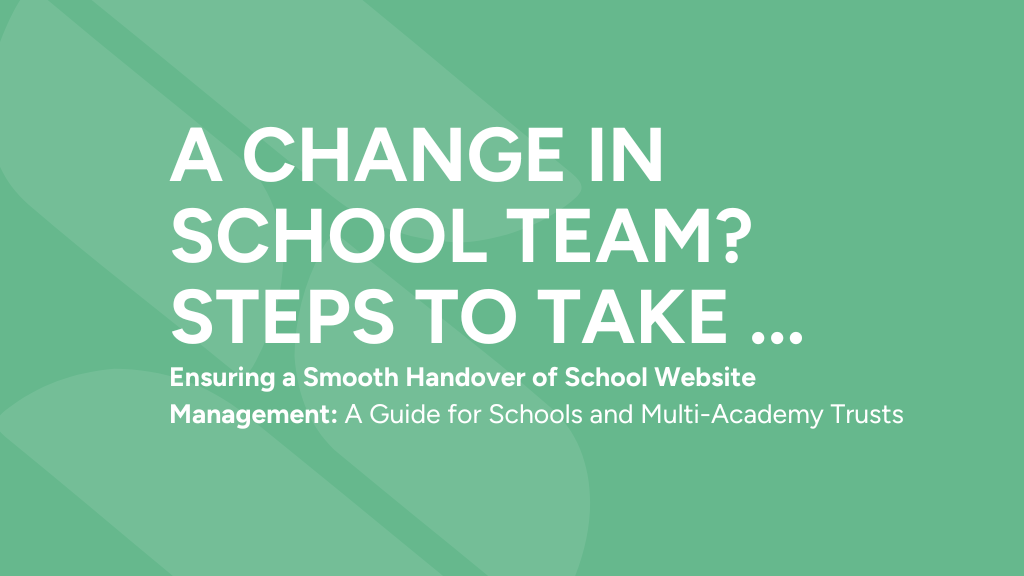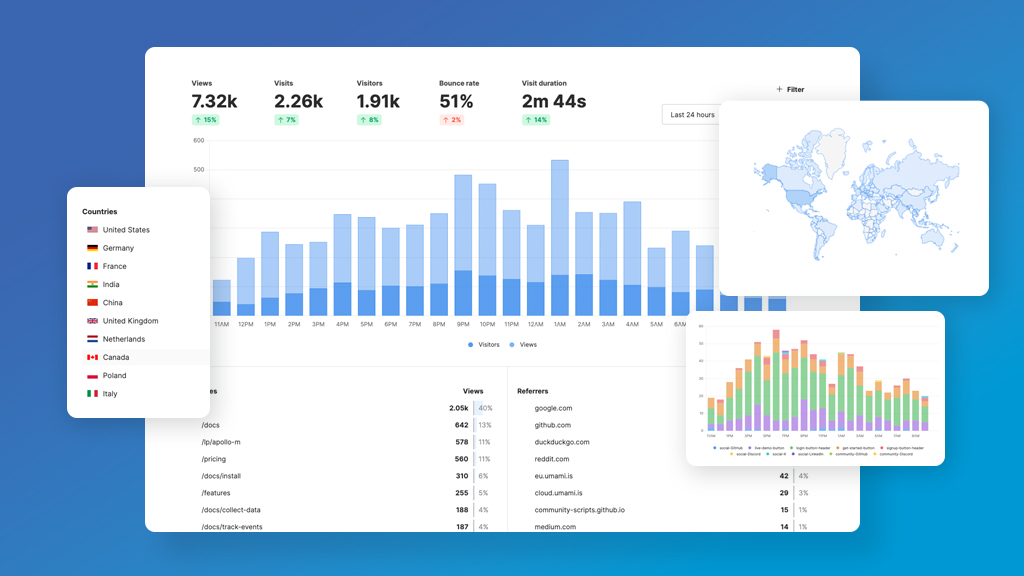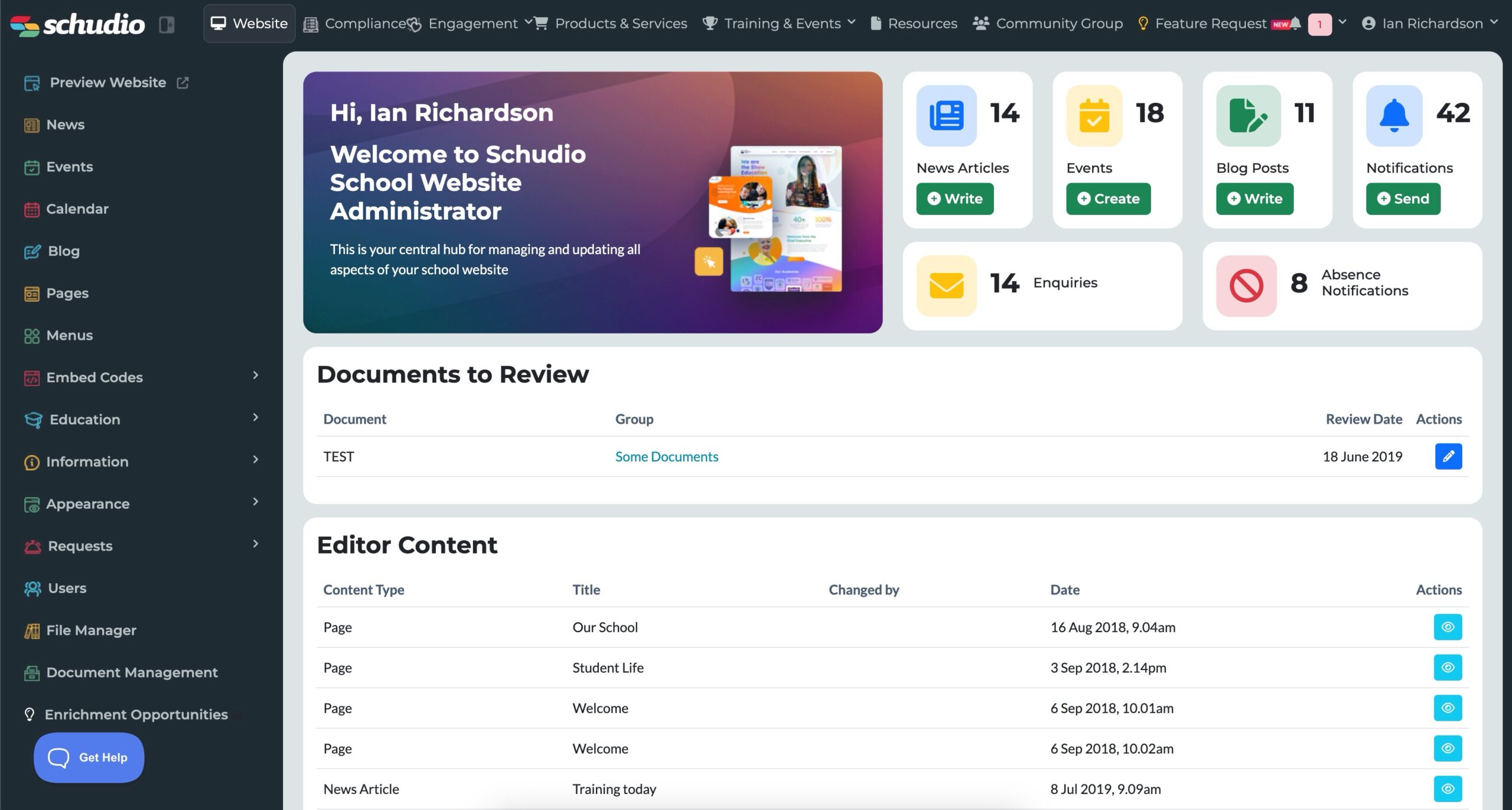Have You Tried… The People Module
Have You Tried… The People Module
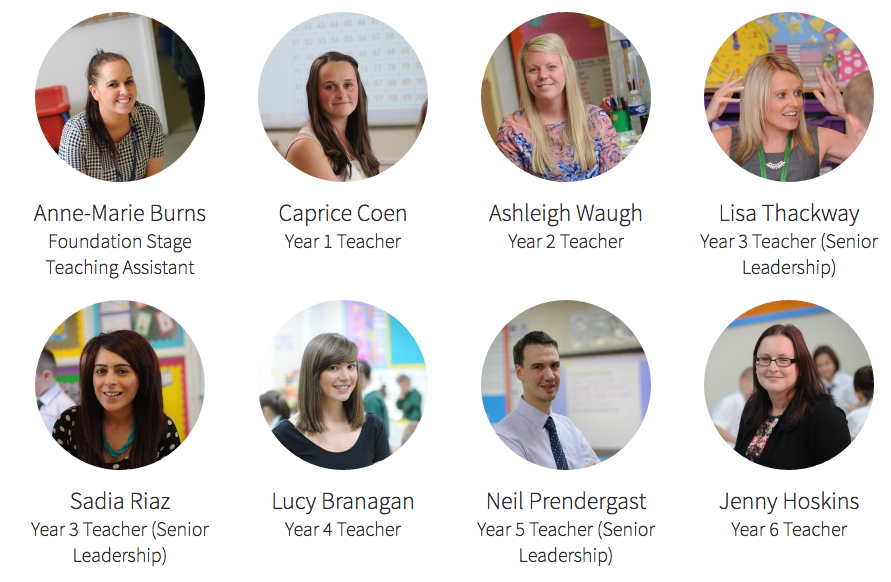
People Module – An Introduction
New features are added to the Schudio School Website CMS all the time, this blog posts highlights in on one of the new features we’re really proud of and are seeing lots of schools using, the People module.
The people module has been released in the last few months within the Schudio School Website CMS and is available for clients, existing and new to use. We don’t hold features back – there are no ‘new customers only’ features.
People Module – Purpose
Gone are difficult to manage unwieldily staff pages, the People module brings in a responsive and simple way to display and manage pages where you want to display people on your website.
The people module isn’t limited to just staff pages, it can be used for a variety of different groups. The governors page is another good example where the people module can be used.
In the past tables have been used to hold the people information, but tables don’t always work well responsively across the range of devices your school website will be accessed through so we built this people module. It will automatically change the output on the page to best fit the device it is being viewed on.
People Module – Best Practice
The first thing to do is to make use of it, we do recommend including photographs in the people module but it’s not a requirement, but the content does look quite bland without the photo. Some schools have used cartoon characters in place of their faces but we do recommend using a photo for the staff page, mainly because parents and carers of students at your school usually want to put the face to the name, while you may be able to achieve this through a cartoon, the best way is through a real photograph.
Split your people groups up as much as possible. The people module allows you to have as many groups as you want within the content by combining embed codes. Adding multiple codes to a page will output all those different groups into the content.
Example
Add all the different groups of staff to the people module, split into classes (Primary) or subject (Secondary). The embed codes for the groups can then be added to the class or subject pages on the website. The staff page can then be built up by adding all the different embed codes for each group onto the staff page.
There are two different ways to display the group of people on the page. The normal method, where each person takes up a ‘row’ on the page, or the table method where multiple people fill a ‘row’.
Because each group can be displayed with different types they can be used effectively on the different pages. On the staff page where lots of people will be displayed, the table method with multiple people in a row is probably best, but for the individual subject or class pages the normal method with a person per row might be best.
People Module – Usage
The people module can be found in the Information Menu under People.
Full details on how to use the people module are available in our knowledge base.
A selection of some schools who are using the People website are available here:
St Nicholas, Blackpool – Staff Page