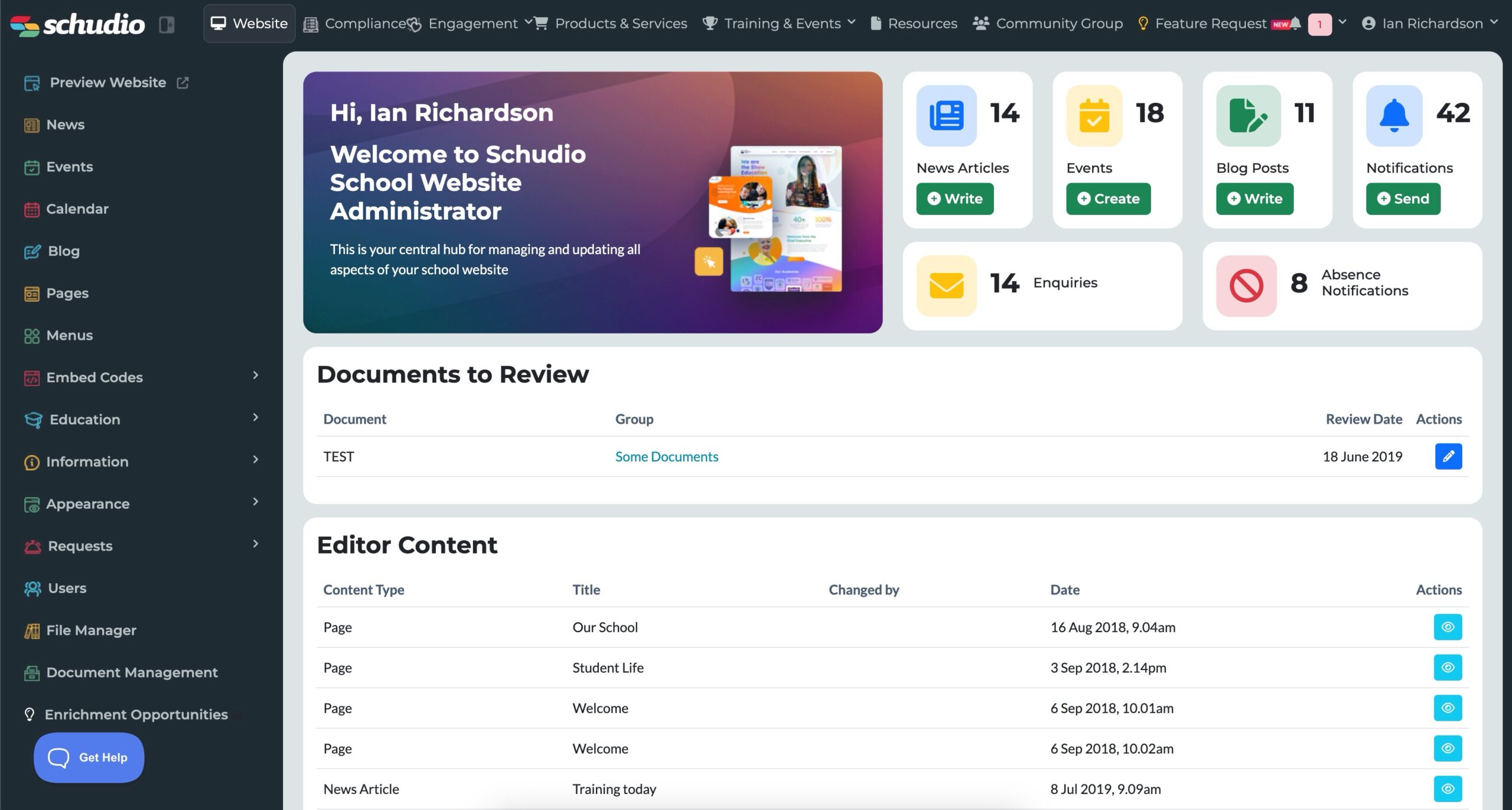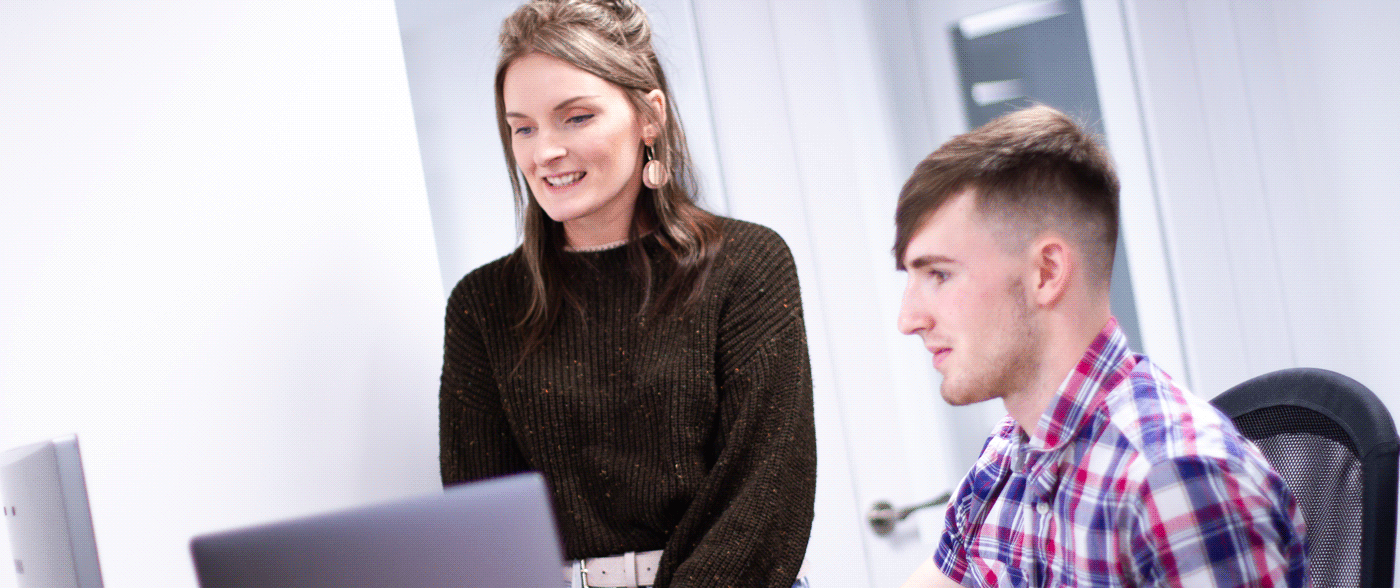NEW FEATURE – People Module
NEW FEATURE – People Module
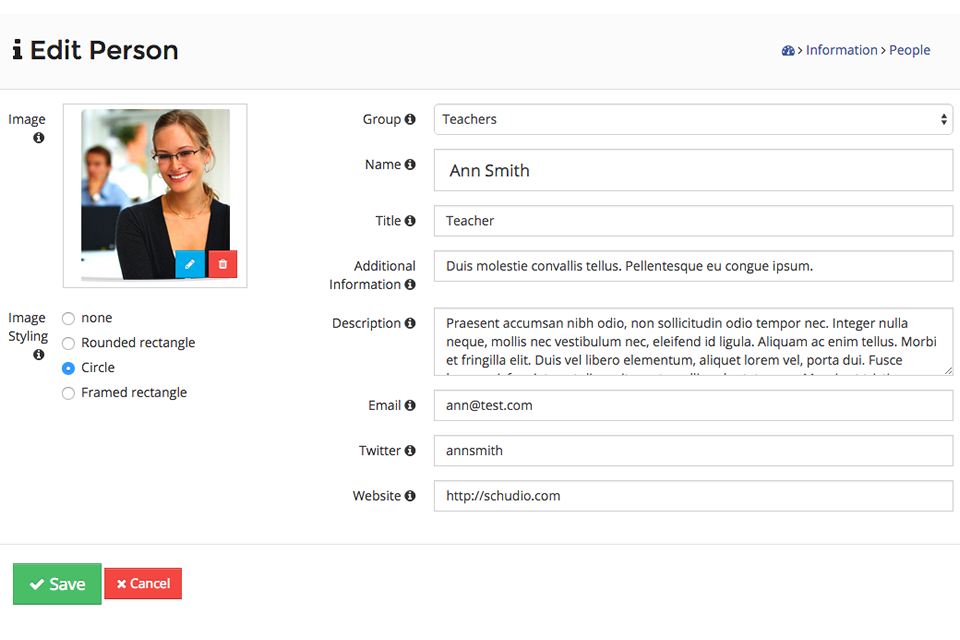
Every school website has a Staff page. Schools are expected to publish a page on their website detailing all the Governors. Schools also have lots of clubs, committees, teams and groups of staff and students.
Each and every time we build a new school website we create pages for staff and governors etc and our School Website CMS makes managing this pretty easily. Up until now website administrators have needed a few skills to make sure these pages look nice if every there are any updates to be made, which of course there are. Like I say, until now.
With the new People module in our School Website CMS, creating Groups of People and adding them to pages on your site couldn’t be any easier. Simply create a group (Staff, SLT, PTA, Governors etc) and then add People to that People Group. A very quick copy and paste of an embed code anywhere on your school website will display the details for that People Group, beautifully formatted and fully responsive.
A Few Key Features
- Unlimited number of People Groups
- Unlimited number of People
- Embed multiple groups in multiple Pages
- Include Email Address, Twitter account, Website (optional)
- Photos and pen sketch for every person you add
- Choose from a number of styles for photos of People
- Choose from Full Width of Grid style embed options
The module is built with a great deal of flexibility built in so that you can create as many groups as you like and display them in your website in a number of different ways.
Some Ideas on how to use the People module
Create a staff page and a People Group for each department (SLT, Teaching Staff, Support Staff etc) and have one page with everyone list, nicely grouped automatically into the relevant department
Create a Group for your student committees and embed that Group onto their own Page on your website
If you’re a large school and have a number of ‘Colleges’, create a Group for the staff team that manages that College and embed their Group into the College page on your website
Embed details on all your Governors on the Governors page
For full details on how to get using this brilliant new feature within you Schudio School Website read our detailed tutorial. Of course we welcome feedback so do drop us a line and let us know what you think or tweet us links to the pages you create.