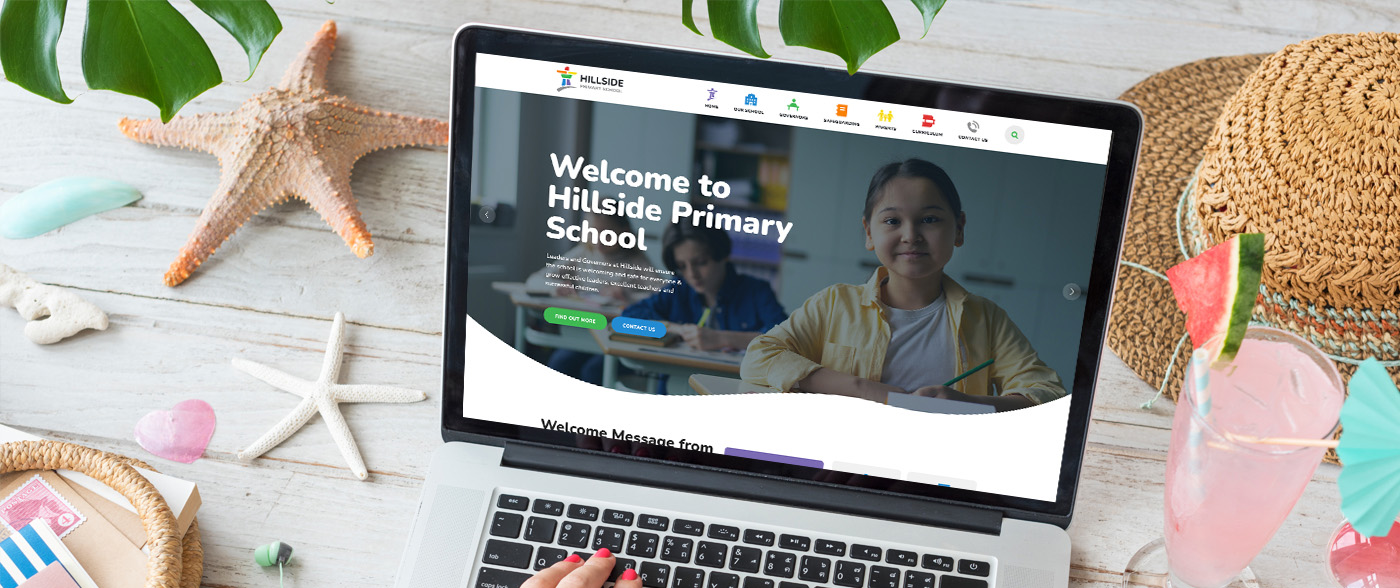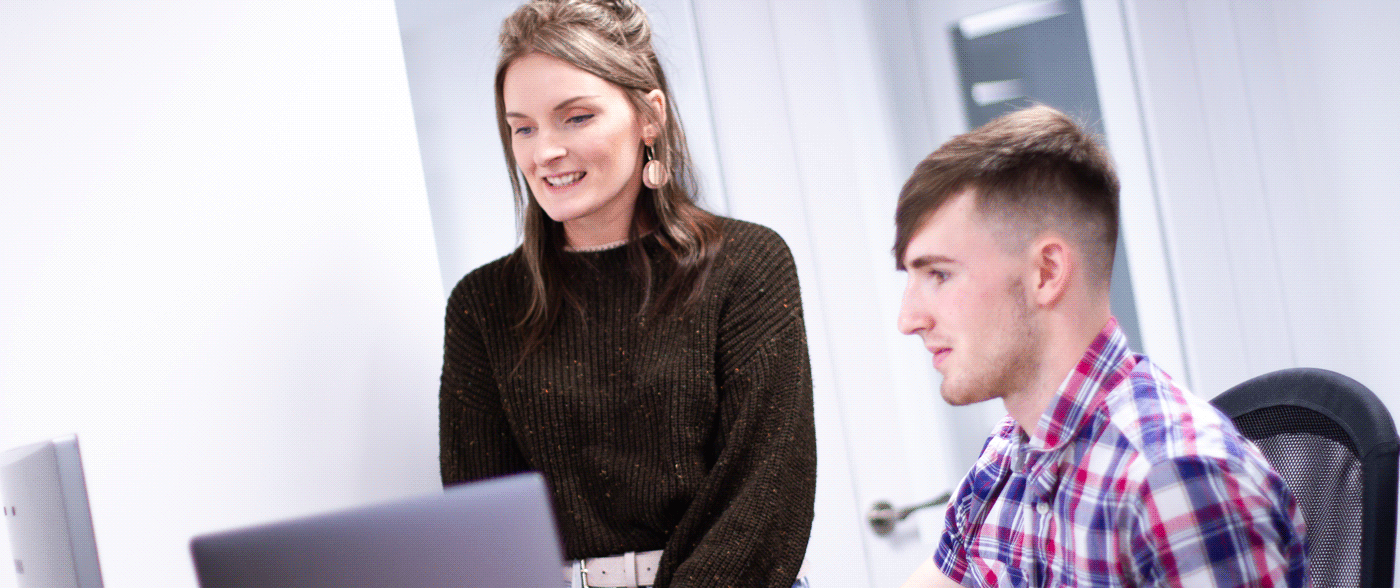Menus Pages and Documents
Menus Pages and Documents

What they do, how they do it, and why you should use them.
What you need to know going in:
Pages, menus and documents are the building blocks of your website,
Pages are basically where you deposit most of your website’s content. Anything from worship to statutory information- all this goes on your pages.
Menus are what structure your website. A crucial step in the website building process. Without the menus parents, or inspectors, wouldn’t be able to find the content on your website!
Document groups are a section of the embed code feature which allows you to keep and maintain all of your documents in one place- clever right?
Pages and Yorkshire Puddings
Your pages are like the Yorkshire pudding in a roast dinner- by far the most important bit. A bad Yorkshire pudding will undoubtedly ruin your dinner. Without pages your website would just be a shell of links leading nowhere, this is no good to anyone. Each page converts the content that you put into the Schudio CMS, directly into HTML code instantly! This means that you don’t have to worry about learning HTML, CSS, or javascript, it is all done for you.
When adding content to pages you have many options: you can write the text directly, add images, tables, format the text, change background colour, and more, without having to touch code- handy right? All these little pieces add up to make your webpage. But less about the what, let’s talk about the why.
Why should you use pages?
Why should I be putting all these features on my website? Good question me, it’s quite simple- engagement. Have you ever been on a website and been greeted with a wall of text? I know I have, and it feels like a marathon trying to find the information you are looking for. Now think of your favourite website (apart from ours, but thank you), it is full of photos, colour, headings, subheadings, links, and that is part of the reason you love it. It is so engaging you can’t help but come back for more.
Your school website can look like this too, with a few simple things to consider:
Am I just creating a wall of text?
Am I enjoying looking at what I’m making?
Has the page got lots of images relevant to the subject line?
Are there embed codes for any documents?
If the answer to any of these was no, take another look at the stylings of your page. It will make the world of difference.
Remember without the Yorkshire pudding, smothered in gravy, people aren’t going to want your roast! (Can you tell I was craving a roast dinner when I wrote this.)
The Jigsaw pieces
As stated above: “menus are what structure your website”, and fitting them together can be a bit like a jigsaw puzzle. Trying to ensure that anyone accessing your website will not struggle with navigation or locating what they are looking for is more challenging than it originally sounds. Anyone can force all the pieces of a puzzle together, but a methodologist will start with the backbone of the puzzle and work their way round through carefully considered moves. Now let’s translate the classic hobby of sticking small pieces of cardboard together, into your website- except these pieces won’t go missing!
Top Menu
The backbone of your structure is the top menu. This will be the main point of contact with all your pages, so it is important that it is easy to navigate. For this, I have derived a very short quiz i.e only one question.
Given the headings: Our School, Key Information, Parents and Class Pages, where would you put your policies? If you said key information, then you are ready to build the rest of your menu jigsaw. Each of the headings of your top menu should be considered for the specific requirements of your school, you shouldn’t have more than five or six. Within those, you shouldn’t have huge lists of pages inside them. This will lead to your menus looking messy.
The pretty ones
Next are your pretty menus (the menus labelled ‘home’ on your Schudio CMS). These are the menus that will appear on your homepage that will bring colour and depth to your main landing page. This is the best place to put information that you want to be easily accessible. My recommendation for this would be to put your most popular web pages here. (To find your most popular web pages, check your school’s analytics account- need help with this? Take a look here)
TIP: You can also create ‘pretty’ menus on any page on your website! This can be used to really amplify a landing page to bolster your engagement.
Document Groups and why they are just… better
Scene: You have been given 100 documents to upload to your website, half of them need reviewing annually and they are scattered across every corner of your website. Queue emotion tears… waterworks, and that’s a wrap. No longer is this the case. Within the Schudio CMS, under the heading “embed codes” you will find the area called “document groups”. This is where you can put all those loose documents to keep them all together.
You can set review dates to ensure you never miss a policy going out of date, any user with embed code permissions will receive this notification. The best part is, once you put the document group on your page, you do not have to worry about finding it again. I know I would lose them. You can edit any document group from within the embed codes section, and it will automatically update on the relevant page/s (yes it really is that cool, you can use one code for multiple pages).
So if you haven’t been on your website already and started implementing these features to every nook and cranny you can… go forth! There’s nothing left here to read- your refreshed website awaits you!