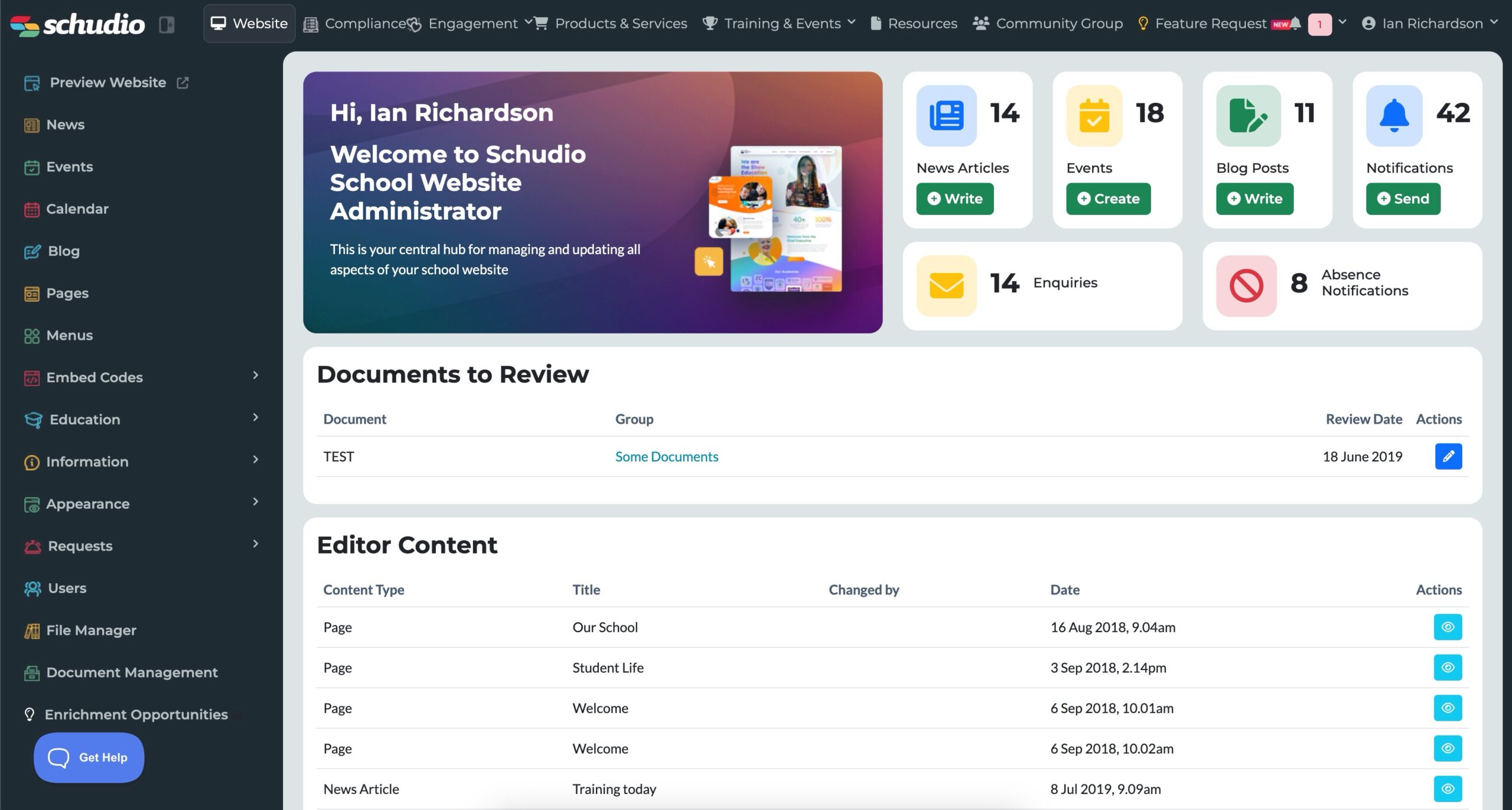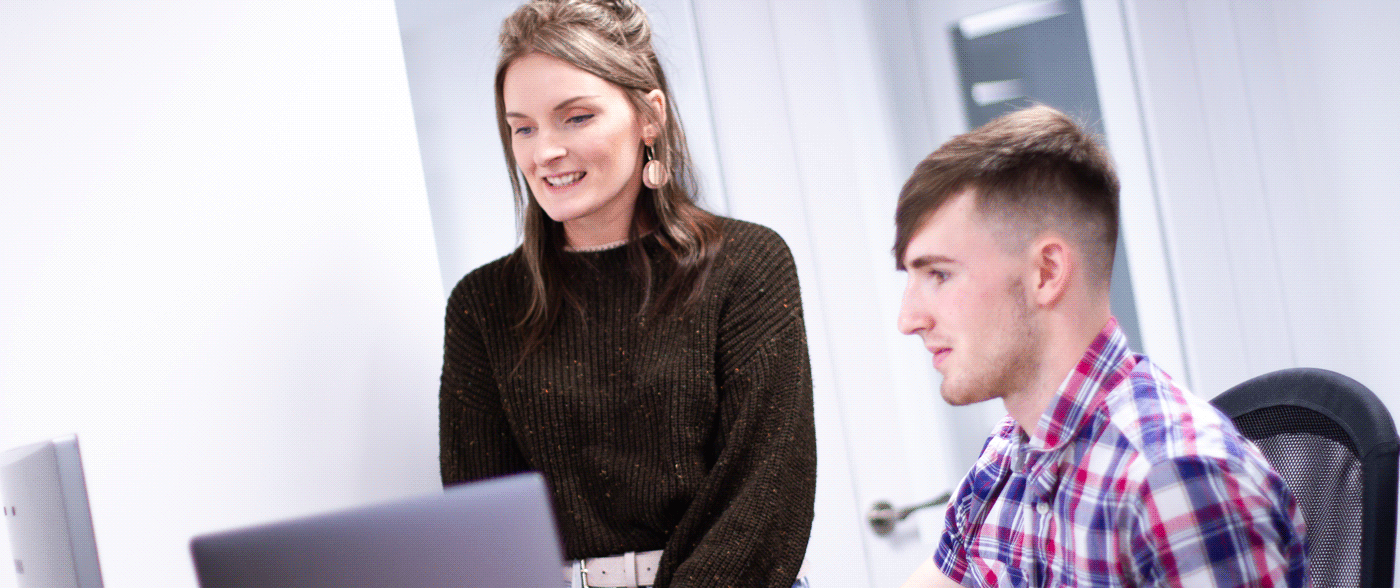Meet the Schudio Teaching Assistant – Powerful AI School Website Support
Meet the Schudio Teaching Assistant – Powerful AI School Website Support

We’re rolling out a new AI feature in our online learning platform, SchudioTV: the Schudio Teaching Assistant. This assistant is purpose-built for educational settings and designed to support educators, teachers, support staff, and school leaders. When you watch a course or a replay, the assistant can summarise lessons, explain tricky bits in plain English, set quick checks, and point you back to the right how-to videos or steps.
This sits alongside our human support, not instead of it. You still get fast help from the team; the assistant gives you instant answers while you’re learning.
Please note: We take data protection seriously. All data handled by the assistant is managed responsibly and in compliance with relevant legislation.
What it can do (right now)
Based on real conversations, here are the kinds of things it already handles well. Users can input questions or prompts to generate tailored resources:
- Summaries on demand – “Give me the key takeaways from this session.” (Example output: “Student content outperforms brand content; YouTube is strongest across ages; use platform-specific tactics…”)
- Quick practice tasks – “Set me a task to test my understanding.” (Example output: a short brief to design a platform plan, define success metrics, and consider risks.)
The assistant can also help create lesson plans and assessments. - Step-by-step help – “What are the steps to add a news article in Schudio?” (Example output: menu path + fields to complete + publish steps, with the source video noted.)
The assistant can assist with writing and generating resources for administrative and teaching tasks. - Concepts made simple – “Explain these productivity ideas in simple language.” (Example output: plain-English notes on prioritising, breaking down work, and building momentum.)
- Compliance prompts“What do I need to publish for Ofsted reports?” (Example output: link to latest report, summary, updates after inspection, and a reminder to highlight strengths.)
Users can provide feedback on the assistant’s responses to help improve the quality of resources and support.
How AI tools work
- Course-aware: The assistant is trained on and fed the videos, replays, guides, and slide decks from the course you’re in, so answers are tied to the material you’re viewing.
- Source-linked: Where possible, it points back to the video or article it used, and your input is processed securely to generate accurate responses.
- Always-on: Ask during a video, after a session, or when you’re revisiting a replay.
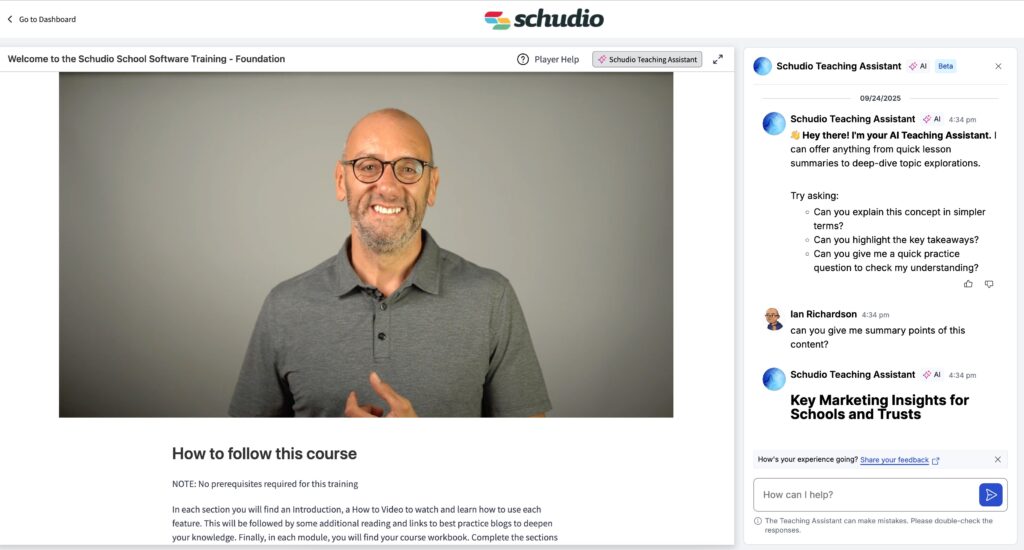
The assistant also supports evaluation and analysis of course content, helping users identify key information and areas for improvement.
Note: AI can make mistakes. Treat it like a helpful study buddy , and if something looks off, ask the team. You’ll see a quick way to rate answers as helpful or not, which improves future responses.
Who gets access
- All Schudio website clients, including schools and colleges across various educational settings, who use SchudioTV courses and replays.
- Anyone attending our live workshops (replay access included), even if your school website isn’t on the Schudio platform.
Great prompts to try
- “Summarise the last 10 minutes in five bullets.”
- “Explain EBacc performance measures for parents.”
- “Give me an activity to check my learning on careers guidance.”
- “List the steps to create a gallery in the CMS.”
- “Draft a checklist for publishing Ofsted reports on our site.”
- “Generate a curriculum overview for a primary class.”
- “Suggest activities to boost student engagement in the classroom.”
- “Draft a job description for a teaching assistant in a special school.”
Why this helps your team
- Faster answers while you learn — no tab-hopping, no waiting. The assistant helps reduce workload and saves hours on routine tasks like lesson planning, feedback, and admin work.
- Different ways to learn — ask for plain-English explainers, bullet lists, or practice tasks. The assistant supports professional development and progress for both staff and students.
- Action over theory — many replies include steps you can follow in the CMS, leading to improved outcomes and a positive impact on teaching experience and daily lives.
And again: this does not replace our support. Our team is here as usual for advice, reviews, and deeper questions.
Getting started
- Open a course or replay in SchudioTV.
- Click Schudio Teaching Assistant.
- Type a question (or use a suggested prompt).
- Use the 👍 / 👎 to rate the answer and help improve it.
If you don’t see the assistant yet, make sure you’re logged into SchudioTV with your school account linked to workshop access or your website client plan.
What’s next
This is the first step. We’re planning:
- Wider coverage across more course libraries and how-to guides
- Smarter links back to exact video timestamps
- Ongoing development using generative AI to provide actionable next steps for users
- Optional school-specific “packs” (your policies, local workflows) where appropriate
- Plans to include case studies demonstrating the power of the assistant in different educational contexts
Have requests? Email **@*****io.com with topics you’d like the assistant to cover or tasks you want it to generate.
FAQs
Is my data safe? The assistant works with the course materials and public guidance we host. Don’t paste personal or sensitive pupil data into the chat. All data is processed in line with data protection requirements for schools and colleges. The assistant is designed to safeguard the data of children and learners.
Will answers always be perfect? No — AI can be wrong or incomplete. That’s why we show sources and keep the support team available.
Can it do compliance for me? It can outline what to include and link you to the right training. The assistant can help evaluate and support assessment processes, but final assessments and evaluations should be conducted by your school leadership team. Final checks and sign-off should come from your policies and leadership team.
Try it today
Open any course or replay in SchudioTV and click Schudio Teaching Assistant. The assistant is designed to help teachers, support staff, and school leaders with curriculum planning and administrative tasks. Ask for a summary, a step-by-step, or a quick test, and see how much faster learning can be. And if you want human help, we’re one message away.