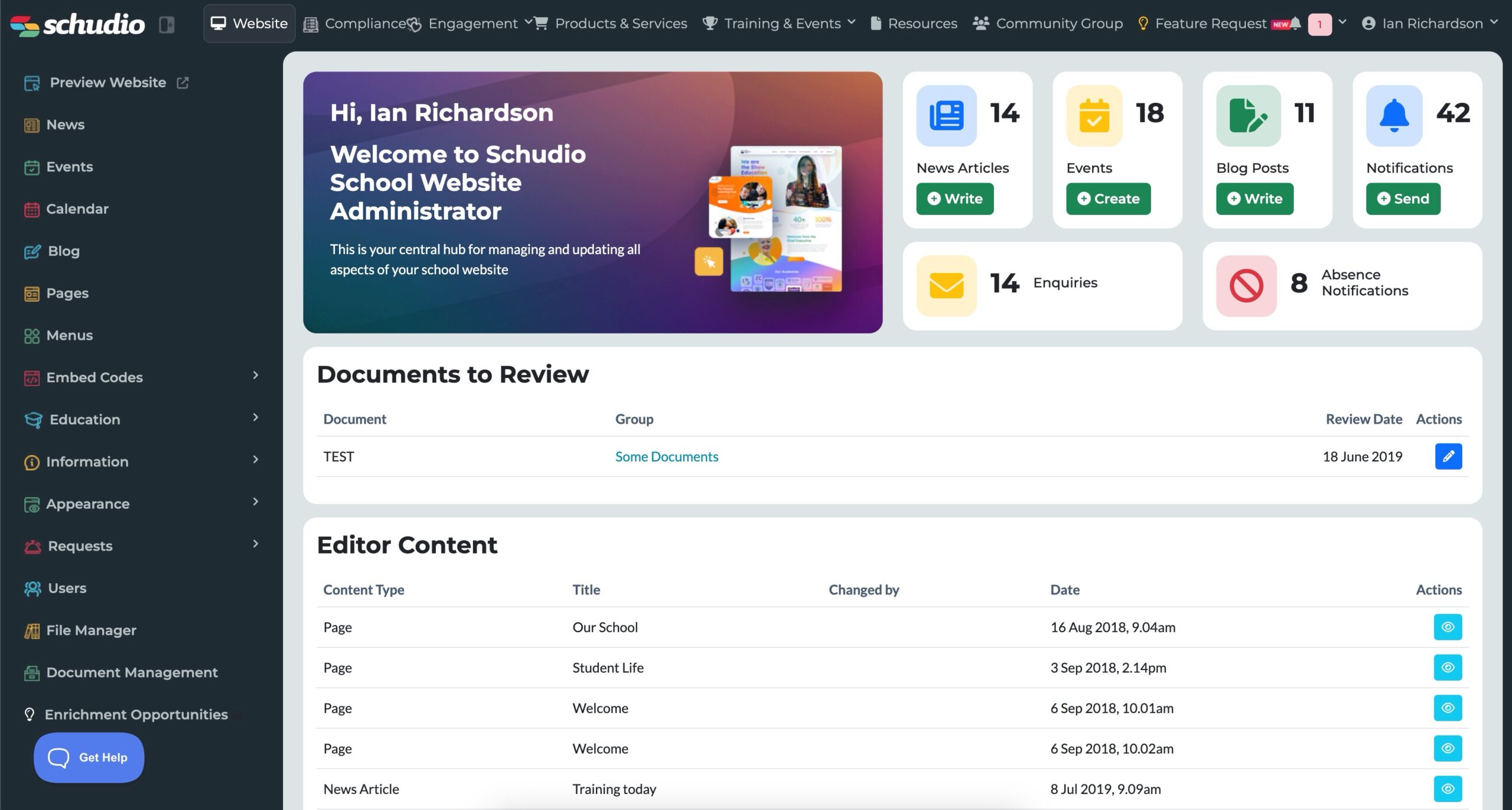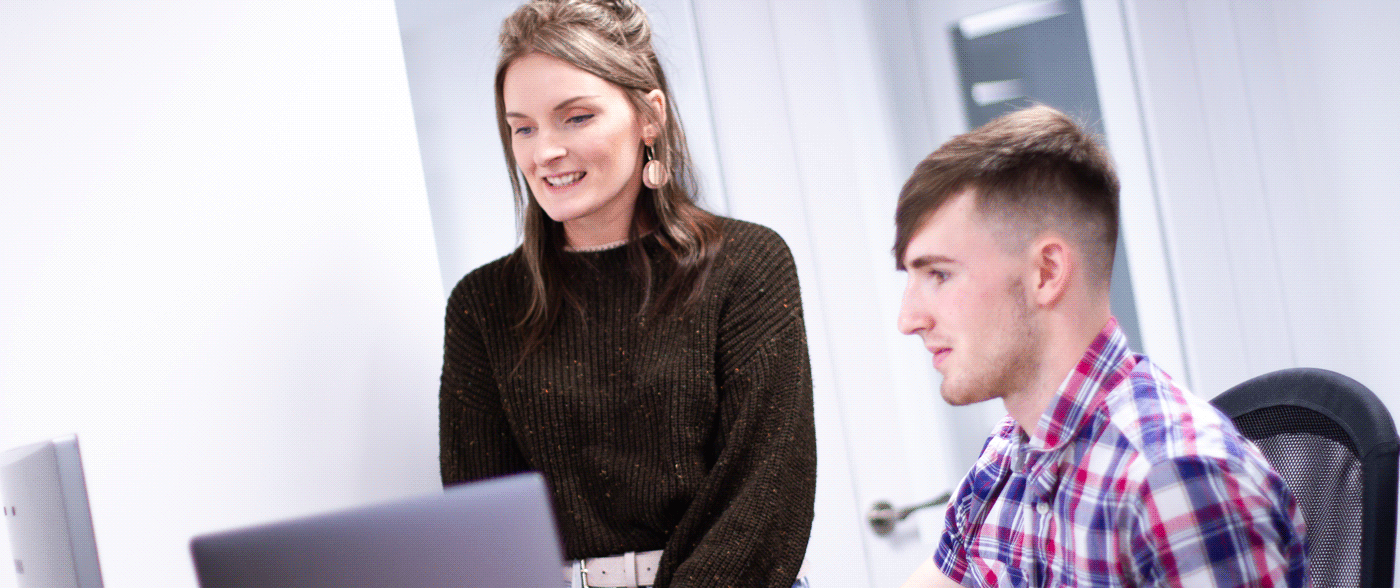How to Report School Closures on Your Website
How to Report School Closures on Your Website

Unexpected school closures can come at any time for a variety of different reasons.
Recently we have seen a number of schools close due to Coronavirus, snow days and broken boilers. It goes without saying that this is not a decision schools take lightly – but how do you communicate this to your school community? Your website is the easiest way to communicate a clear and consistent message at short notice.
In this post, I will draw your attention to some features within the Schudio Website Software that will help you to communicate to your school community a school closure.
Feature 1: News Article
A news article is a great way to communicate a message to your school community. They are straightforward to create and you have the opportunity to include as much information as you have available to you. When communicating a school closure, it’s really important to be clear and concise. Make sure you include all of the information your parents and carers need to make all of the necessary arrangements.
If you do not communicate well it can result in a huge number of queries sent to school which, depending on the situation, you may not be in a position to answer quickly. Make sure you include the following information clearly at the top of your News Article:
- Why is the school closed?
- When do you expect the school to be open?
- Where should people look for updates?
- If it is during the school day, have buses been arranged to get the children home?
This information must be crystal clear. There is other information you can include that might be helpful of course. Perhaps consider adding links to local weather stations, government advice or even details of whether you will be setting work for completion during the school closure.
Feature 2: Alert Bar
The alert bar is great because it appears at the top of the page, no matter what page of the site you are on. It is possible that people who visit specific pages of your site regularly might have those pages favourited. Depending on your design, these pages may not have the news articles published to them.
That’s why it is always a good idea, in the event of school closure, to add a universal message to the site.
When you are communicating urgent information we would recommend choosing a bright, bold colour to make your message stand out. Something that is not one of your school colours so it doesn’t blend with the design of the site. By adding your message into a bold coloured bar at the top of the page, it will be hard for people to miss the message you are trying to communicate.
The available space in your alert bar is much smaller than a news article. So make sure you choose a clear, snappy sentence to summarise and grab people attention. You can then include a “Read More” link into the bar. This can link to the full message that’s on a page within your site or in a news article.
Feature 3: App Notifications
If the closure is unexpected then why would parents be checking your site? Good question! They’re probably not. It is likely that you are going to have to take action to prompt people to go to your school website to find out what is going on. That’s where the Schudio App comes in. This is included as part of your website package and you can send notifications through to parents. This is a really effective way to communicate with people.
There is a downside to the app though. If you are not using the Schudio App as part of your regular communication strategy then it is probable that your parents/carers won’t have the app downloaded. Therefore they will not receive the notification that you send.
It’s a good idea to encourage the use of the app throughout the school year. Perhaps to issue reminders for important and helpful information to your school community. That way, in the event of an emergency it will be familiar for people to receive messages in this way.
Feature 4: Splash Image
A splash image is an image that appears on the screen when a user tries to visit your site. It must be dismissed before you can enter the site so you know people will see it. It is an easy way to put a message in front of people without them needing to look around your site. Especially helpful for people who are not in the habit of using your site.
You will need to create a graphic image that you can upload to display your message. The scale of this task will vary depending on the person creating the graphic. Some people will find this very easy. However, for some people this will cause a significant delay in getting the message online.
In the Schudio Software, we have a Canva button that will allow people to create graphics easily within the dashboard. However, it is important to remember you will need a Canva account to use this. We suggest getting all this set up if you are going to use the Splash Image in the event of school closure.
A great tip regarding the Splash Image is that they can be prepared in advance and stay hidden in the background until they are required. If you see closure on the horizon (perhaps heavy snow) you can create the graphic and upload it to the site. Then enable it at the point when you decide to close the school. This could save you time on the day.
Be Prepared
“Failing to prepare is preparing to fail”. It’s so important to make sure you have a “School Closure Process” established when it may feel like a distant problem. Here are a couple of suggestions of things to include in your School Closure Process:
- Who is responsible for reporting the closure online? Make sure these people keep a record of their site login details and know-how to access the school website dashboard remotely.
- Decide which features you will use and make sure everyone involved knows how to update the site.
- How often should updates be issued? Remember working parents will appreciate as much time as possible to make arrangements.
If you are considering closing your school for any reason and are unsure of how to report this on your website, feel free to get in touch with urgent@schudio.com for urgent assistance. Give us as much information as possible (including a contact telephone number if you are working remotely) and a member of the support team will be happy to help.