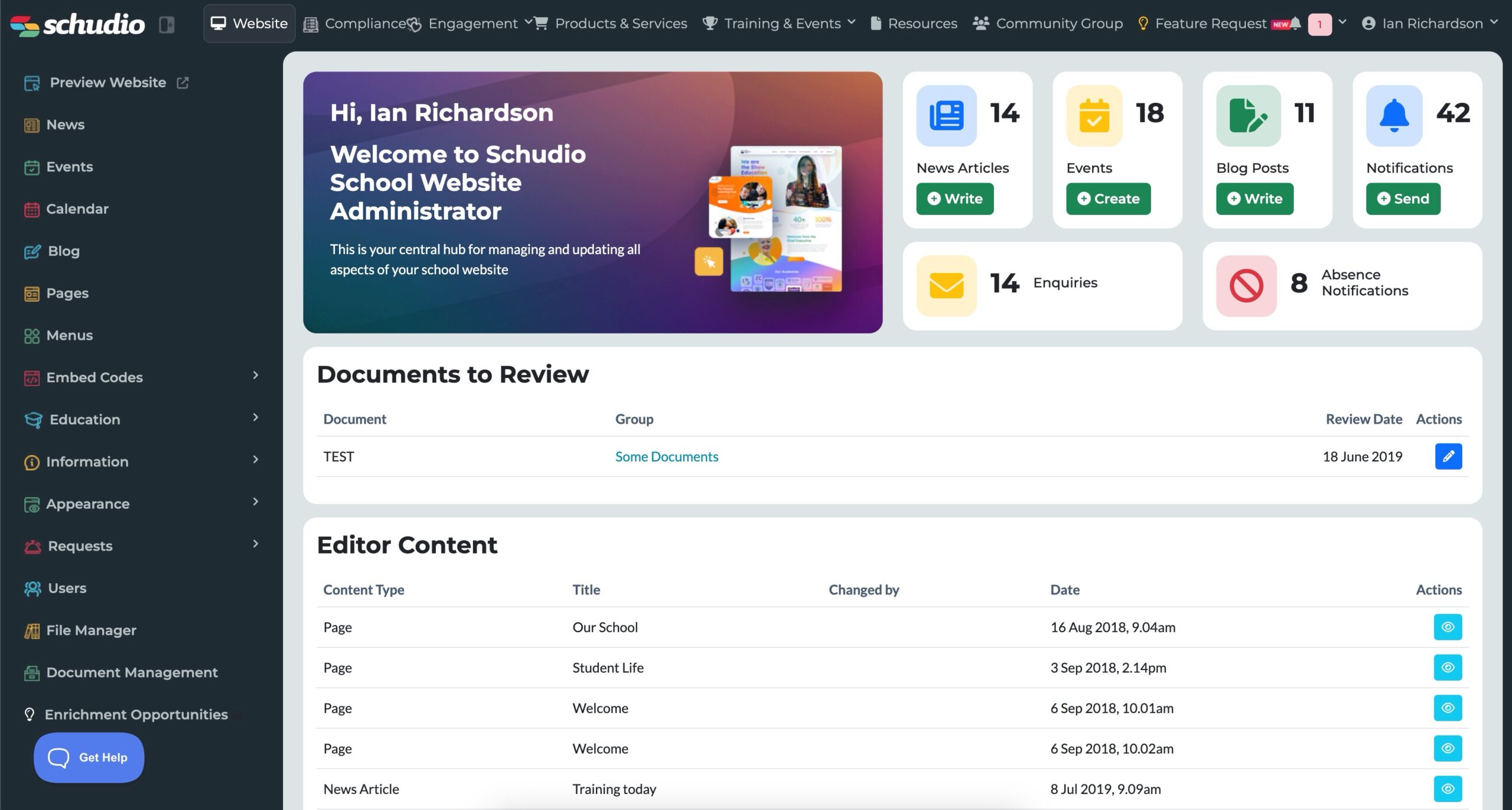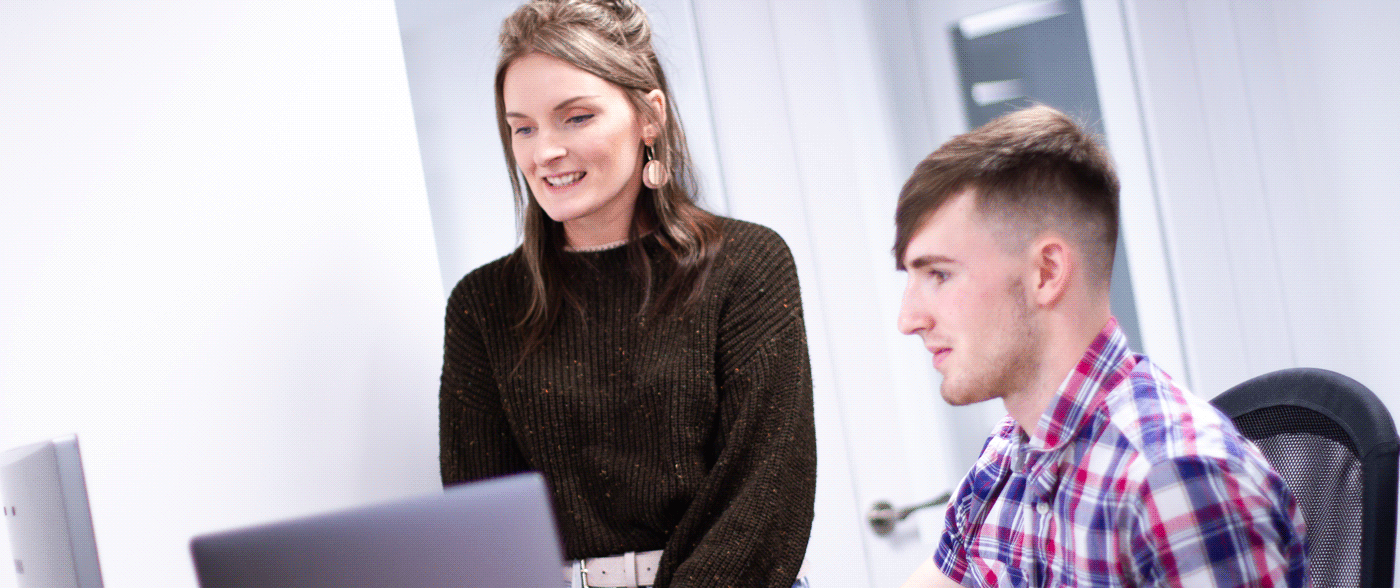Coding with Learning Wall
Coding with Learning Wall
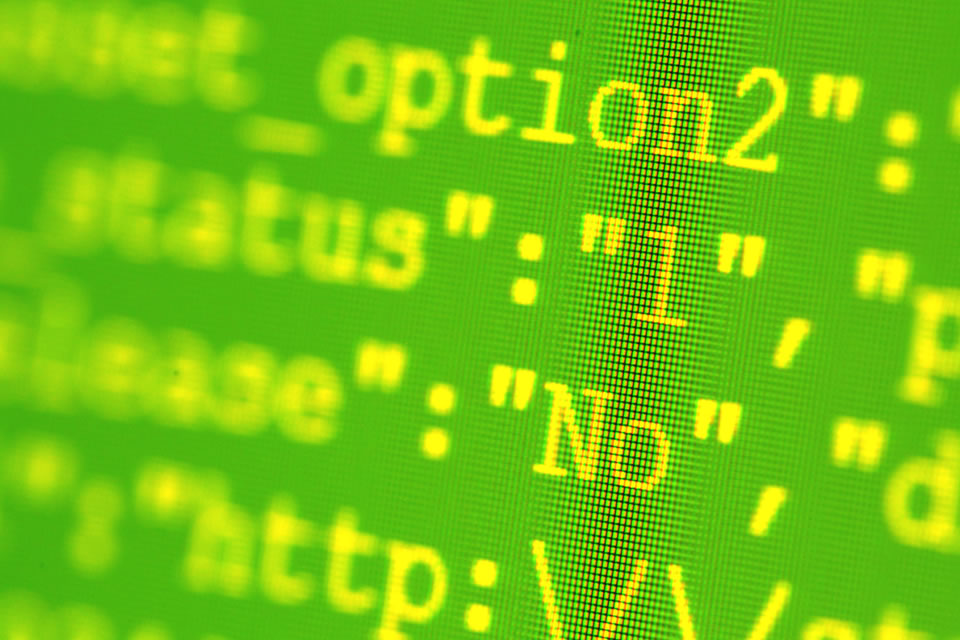
Learning Wall is built to bring creativity into the classroom; to inspire teachers and students alike into effectively collaborating on curriculum based projects quickly and easily.
It goes a lot deeper than that though and we have added a nice little bit of functionality to let you go wild. With ‘widgets’ you can add lots of feature rich content into your Learning Wall. From video to maps, from Prezi to Google Slides and lots more.
We recently released a number of tutorials (more to come) on how to use Learning Wall for students to practise their coding directly within their Walls.
The ‘widget’ box is a box that accepts HTML and so you can do most things within there. If you have a little bit of HTML knowledge you can create lots of things within the box and we will be releasing more and more tutorials on how to get the most from this new feature.
If you would like to really look into coding with Learning Wall then a good place to start is by taking some existing code, looking at how that works and making small amendments to the code to make it behave in the way you need it to. That is where our tutorials come in.
Have a look at the posts we put together for you using the following links:
- Embed Twitter Feed into your Learning Wall
- Embed Animoto & Prezi on your Learning Wall
- Embed YouTube video on your Learning Wall
- Embed Google Maps on your Learning Wall
We are always on the look out for innovative and exciting ways that Learning Wall is being used in school so do tweet us @schudio with #learningwall.
FREE LEARNING WALL
Did you know that your first Learning Wall is free? Completely free with no restrictions. We only ask you to pay when you need a school license so that you can create and manage Walls for all your teachers and students. Sign Up Now.