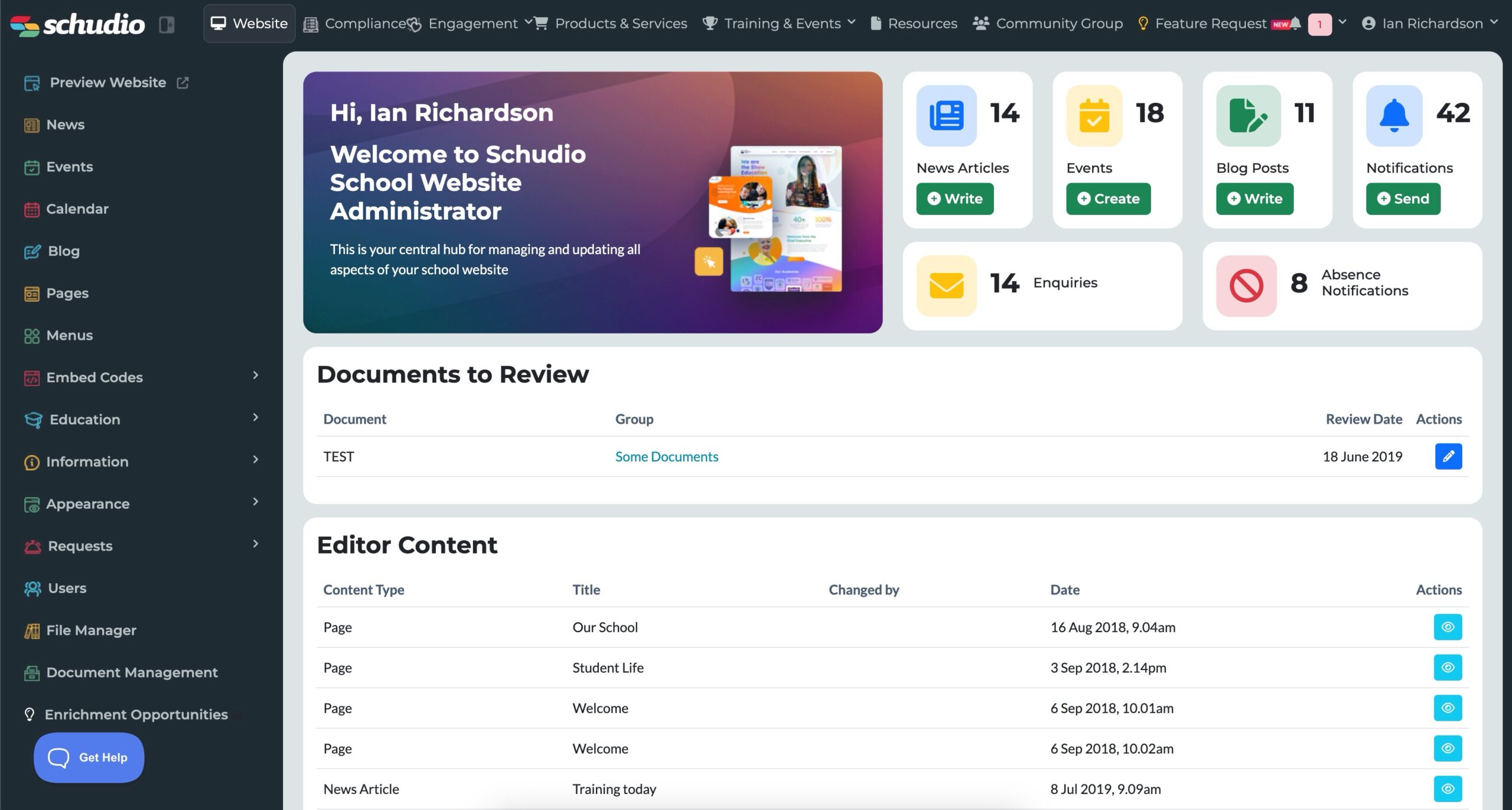Vacancy Management and Shortlisting – I’ve Seen The Future
Vacancy Management and Shortlisting – I’ve Seen The Future

Vacancy Management & Shortlisting – I’ve Seen The Future
Managing Staff Recruitment
Talk to almost any HR Professional, read through a selection of Recruitment Reports, review the CIPD Website or speak directly with other Schools and Colleges, you will know that recruiting people is a very expensive business (retaining them is just as difficult but that’s one for another day!). Indeed, across a range of industries and sectors, it is estimated that a single recruit will cost an average of £30000* – That is an awful lot of money for a single recruit and you therefore need to make sure your recruitment process is as efficient and effective as possible and more importantly, you have a chance of selecting the best candidate.
It is not unknown for Schools to receive in excess of fifty applications for a single post (regardless of the position) and managing these applications, once received, can be a very difficult, time consuming and therefore costly exercise.
You’ll therefore not be surprised to hear that is was because of these reasons that Schudio were asked to intervene!
In June 2015 we were approached by a large FE College to consult with them on a bespoke Vacancy Management and Applicant Tracking Package. At the time the College in Question were using the Schudio School Website CMS and were also creating and managing Vacancies using our Standard Vacancies module with those vacancies available on the College website.
However, whilst they were creating and publishing vacancies online, this was only the tip of the iceberg and what lay below the waterline was where the danger (costs) were lurking.
To follow is a general summary of the process used to manage a vacancy at this College, but also used in almost all of the Schools we have dealt with over the last five years;
- A post becomes available and a person specification, essential criteria list and vacancy advert is created.
- The post is advertised via the Local Authority, TES, your own School Website etc., and invariably with a number of .doc or .PDF documents attached for download, often including an application form. The closing date for applications is usually included.
- Applications are then received and in a number of ways; a) handwritten and submitted by post; b) handwritten, scanned and submitted via email; c) digitally completed, printed to pdf and submitted via email or d) via an online application form (there will be others).
- Someone will register all applications received for each position.
- The forms are printed and collated with Equal Opportunities information being separated from the main application. NB: It is recommended that each individual application is retained for twelve months for access / reference in the event of a claim by an applicant.
- A number of vacancy managers are appointed (usually three) and they will each receive a copy of each application in full (an awful lot of paper).
- The Vacancy managers will then review the individual application, matching it against essential and desirable criteria and identifying that individual for shortlisting.
- Once they have created their own shortlist, they will review their own selection with the other two Vacancy managers and a final shortlist created.
- The individuals on the shortlisted will be notified either via email or in writing that they have reached the interview stage and will be invited for interview.
- Interviews will be held.
- References will be sought.
- Position will be offered.
- Successful applicant commences work.
Our existing CMS and website solution already provided a solution to the first two items but after that, the process was very much manual with lots of duplicity of effort. It was this that we were looking to automate and you know what, we’ve only gone and cracked it. Our new Vacancy Management And Shortlisting system allows for every subsequent item on the list, with the exception of the Interview, to be wholly managed from within our CMS.
The Benefits of Adopting Our System
There are many benefits to adopting our Vacancy Management and Shortlisting System but the main ones identified by our clients are as follows;
- Saving of up to £750 per vacancy in staff time and printed materials.
- Improving the accuracy of the Application Review and Shortlisting process.
- Remove the need to store all application forms in hard copy format for 12 months, saving space.
- Provide them with a full applicant audit trail should their decision not to appoint an applicant or not to shortlist an applicant be legally challenged.
- Allow the relevant departmental staff to act as Vacancy or HR Managers – Devolving responsibility to shortlist to individuals who understand or are responsible for the role / post advertised.
- Ensuring that all applications are received in the same format, within the same system.
- Drive traffic to the website and allow applicants to see the kind of establishment they are applying to work at.
- …and many many more.
I could (and normally do) talk about it for hours but they do say that a picture paints a thousand words and to follow are some images taken directly from the System with an explanation for each image – The images document the entire process from vacancy creation through to successful applicant referee email…Enjoy 🙂
Creating & Editing A Vacancy
It Couldn’t be more simple. Using our standard editor, all relevant fields, documents and dates can be entered for each job and edited or re-used as necessary;

You are then able to select, assign or create the specific ‘Essential’ and ‘Desirable’ attributes for each position; attributes that the Vacancy Managers will use to shortlist or rejects each of the applicants.
Once a vacancy has been created it can be viewed, checked, edited and deleted from within the Vacancy Module.
Advertising the Post
Your post can be advertised wherever you like but we believe that it is key that you drive traffic to your own website AND that the application process is completed from the same place; Vacancies created within our CMS are automatically published to the relevant section of your website and automatically displayed between the Start and Closing dates. Outside of these dates the Vacancy will not be visible via your website.
Receiving Applications
All applicants who wish to apply will select the ‘Apply Online’ button as above which will ‘tie’ the application to that specific vacancy – Once they have chosen to apply, each applicant will complete their multi-stage online application, populating the fields you have chosen and where applicable, selecting data from the drop down boxes you have included; Applicant data is saved automatically when the ‘Next’ button is selected.

Managing Applications
Once a prospective employee has completed at least the 1st stage of their application, their data has been captured and you are able to view their application to date. Again from here you are able to filter the applications by date, name, Vacancy
Once an application has been received I am able to view / read the application which is displayed as if the document were one of your standard application forms. You are also able to mark the application form as Read or Printed.
Application Review & Shortlisting
Once the closing date has been reached any of the assigned Vacancy Managers can access the Vacancies to which they have been assigned and commence the review process; this includes ‘marking’ each application against the set criteria and determining whether the applicant should be forwarded to shortlist – in the list below we can see that we have received 6 applications for the Maths teacher vacancy but have not shortlisted any of them to date. You can also see that we have not sent the list to the HR Manager as yet.
Once you the application ‘window’ has closed the the Job Title becomes ‘live’ and you will be able to review the applications in detail – the following image is of the Application Review screen; From here you are able to ‘review’ each applicant, make relevant comments for each completed applicant review, an applicant score will be given. The marks given are for the number of criteria met out of those that were assigned to the role e.g. 3/4, 0/4 etc. The system also knows to ‘weight’ the scores in favour of essential criteria being met and if all essential criteria have been met by an applicant the score will then be displayed in Green. If all essential criteria are not met, the score will be displayed in Red. This makes it easy for the Vacancy managers to review the list on completion and shortlist the most suitable applicants.
When all of the applicants for a particular vacancy have been reviewed by the Secondary Vacancy Manager, they will have the opportunity to create their own Shortlist based on the scores achieved. Simply select Yes, Maybe or No and your recommendation is highlighted in Dark Blue;
The Primary Vacancy Manager is also able to create the final Shortlist by comparing the Secondary Vacancy Manager’s Shortlist with their own and reviewing the individual applications and comments as required. The final shortlist is presented in Green and once both Vacancy Managers are satisfied with their selections, they will forward their Shortlist to the individual assigned HR Manager for this Vacancy. This is information is retained indefinitely and can be used to defend your process and decisions should they be challenged.

Once the Final Shortlist has been completed, the Primary Vacancy Manager is advised that the ‘Final Shortlist is Complete’ and a Purple button to send the list to HR becomes available, as shown in the following image;
Prior to the list being sent to the assigned HR Manager, the Primary Vacancy Manager is able to ‘sort’ the shortlist, should they wish to do so. Once the list has been sent to HR, the Vacancy Managers are unable to make any changes or amendments to their lists.
Shortlist Review and Invite to Interview
Once received, the HR Manager can then view all of the Vacancies they are responsible, review each application, see all of the scores and Shortlist Selections of the Vacancy Managers and view the Equal Opportunities information for each applicant as required. The HR Manager is then able to edit and prepare the emails inviting to interview those applicants who made the final shortlist and also prepare the emails that would be issued to referee’s for any successful applicant. This is an extremely simple process.
And that’s it…you will hopefully now be in a position to employ and retain the perfect recruit!!
Thank you very much for your time and I hope you found this article of some interest. If you would like any additional information on adopting this superb system within your School or College, or if you would like an in person demonstration, please register your interest HERE
* The figure quoted includes £25,000 from loss of productivity caused by the time replacement takes – on average 28 weeks – and the balance is agency fees, advertising costs, HR and management time, and the hiring temporary or agency staff before the new employee starts. Taken from www.cipd.co.uk