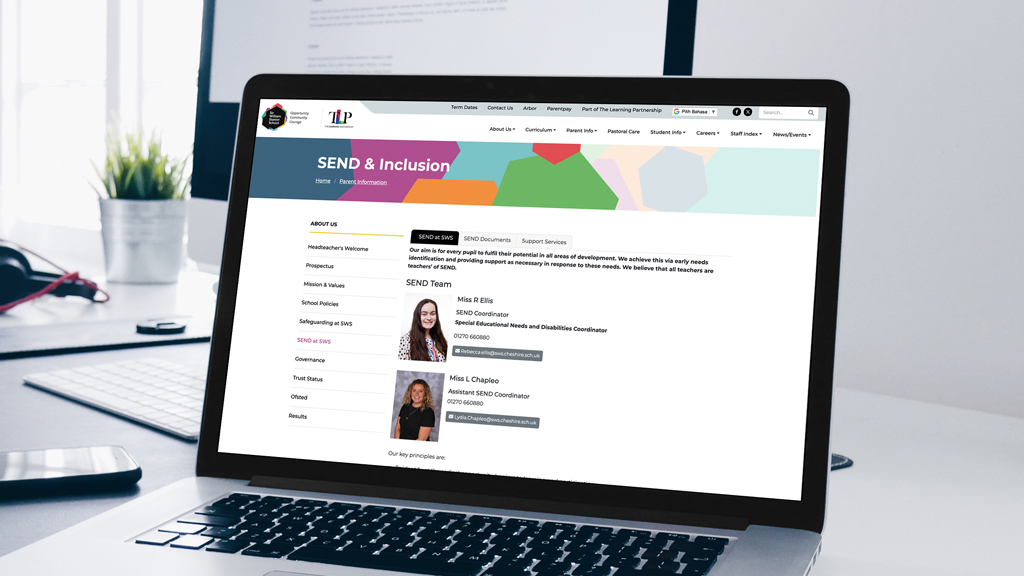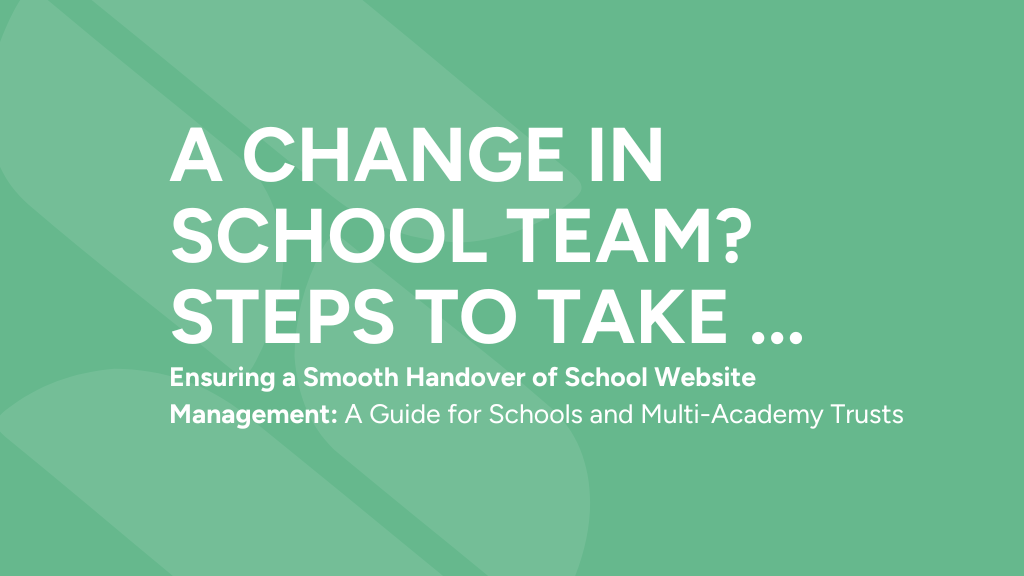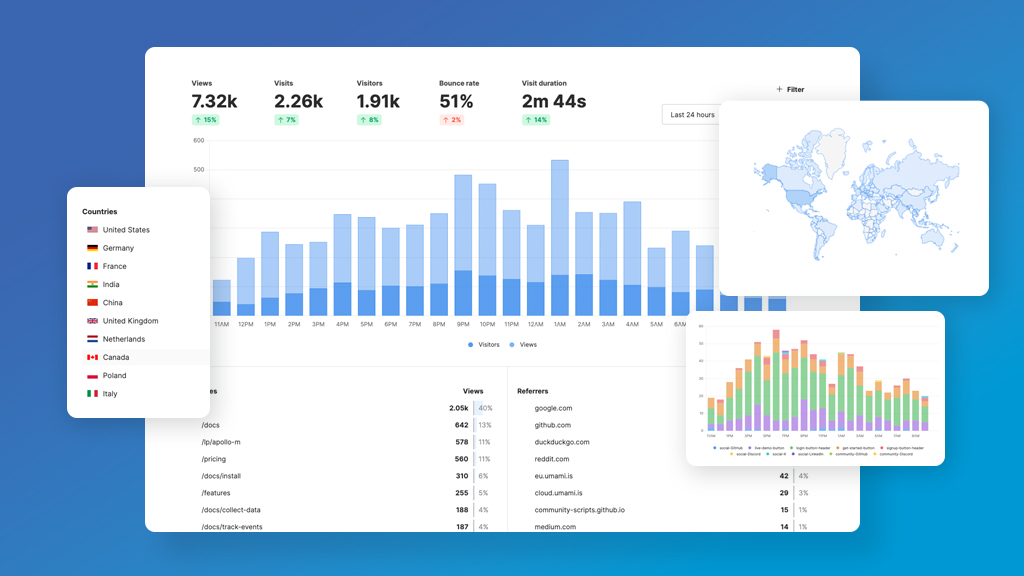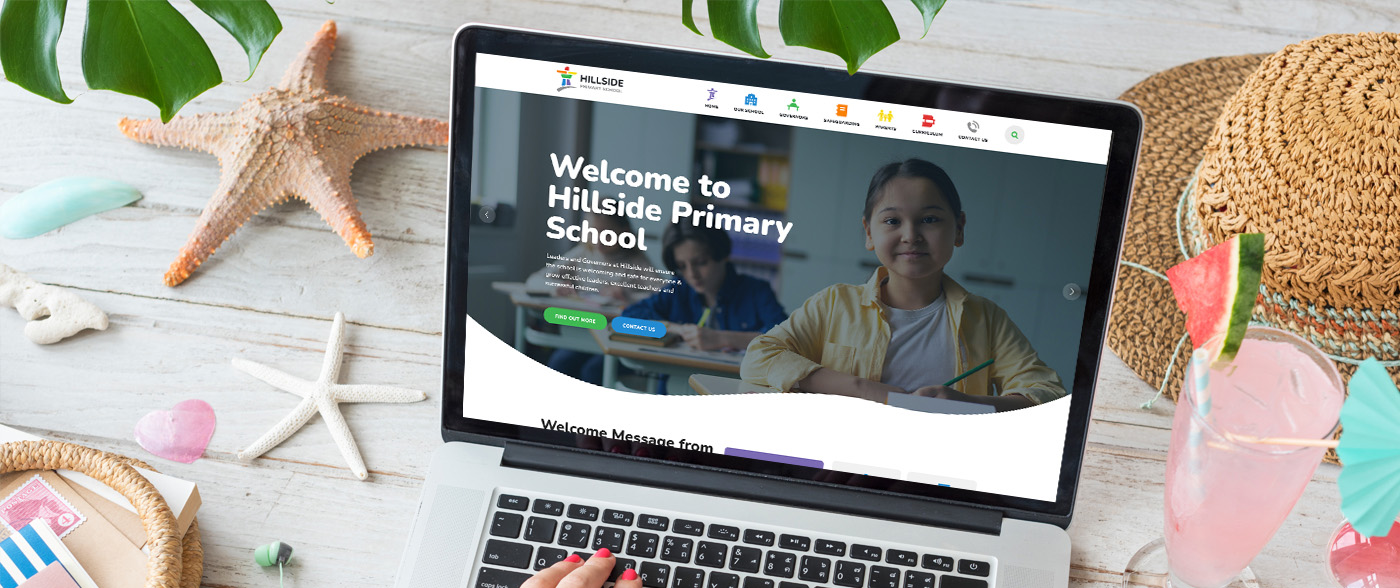School Website Best Practices: 3 Things You Need to Remove
School Website Best Practices: 3 Things You Need to Remove

When was the last time you removed content from your school website? Do you add and add and never take away? If that is you, then you are not alone. However, this approach can result in a website where information is difficult to locate and impossible to manage.
Cluttered school website navigation can make it hard for users to easily navigate and find key information, impacting the overall user experience. It is vital to add interesting and informative content to your website. Although, it is also important to take content away once it is out of date and no longer required. The information on your site should be clear and concise. Good website navigation practices help provide easy access to important resources and pages, making your site more user-friendly.
Here are some of our suggestions of school website content that you need to remove from your school website. Reviewing interior pages and removing outdated resources is a best practice for maintaining a seamless experience.
Regularly auditing each page and interior pages is essential for effective school website navigation. Removing old content is a practice that ensures only relevant resources and key information are available to users.
Introduction to School Website Optimisation
A school website is more than just a digital noticeboard—it’s the front door to your school’s identity and a vital tool for connecting with your school community. Optimising your school website is essential for attracting prospective families, keeping current students and parents informed, and presenting a professional online presence that reflects your school’s values and community spirit.
Search engine optimisation (SEO) is a crucial part of this process, helping your website appear higher in search engine results so that more website visitors can easily find your school. By using a powerful content management system (CMS), school administrators can ensure that the website stays up to date with essential information, making it easy to manage and update content as needed.
Following best practices in school web design—such as using a visually appealing layout, clear calls to action, and organised navigation—ensures your website is user friendly and welcoming to all visitors. When your school website is optimised, it not only supports your current school community but also makes a strong impression on prospective families and students, showcasing what makes your school unique.
Improving Navigation and Accessibility
A user-friendly school website starts with intuitive navigation and strong accessibility features. Organised navigation helps visitors easily access popular pages like the school calendar, parent portal, and upcoming events, ensuring that essential information is always just a click away.
By using a mobile-first design, your school website will look great and function seamlessly on all devices, including mobile phones and tablets, providing a consistent experience for every user.
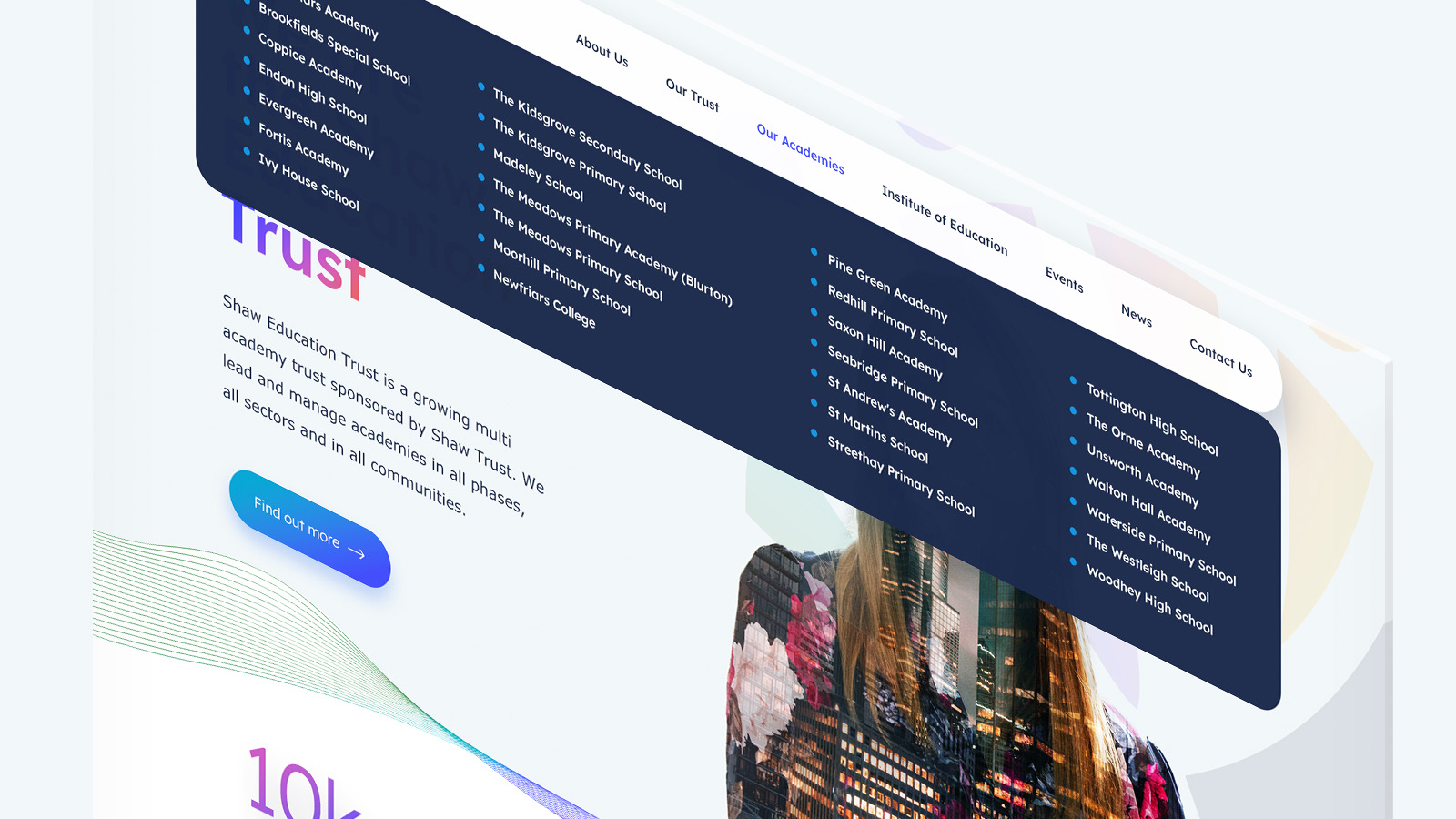
To avoid overwhelming users, it’s important to keep navigation simple and use relevant keywords that improve your SEO rankings and help search engines understand your site’s structure. Incorporating strong visuals, bold colours, and alt tags not only makes your website more visually appealing but also supports accessibility for all users, including those with disabilities.
Ensuring your school website is accessibility compliant and meets legal requirements is crucial for providing equal access to everyone in your school community. By focusing on engaging design and easy-to-use navigation, schools can create a welcoming online environment that encourages community engagement and highlights student life.
Up to Date Compliance Information
It is a requirement to publish information on your school website regarding lots of specific information, for example, your pupil and sport premium funding. If you are not aware of these requirements then take a look at our school website requirements guide for full details.
For these examples, you will see that you are required to publish two documents each year. The first document is reviewing how you spent last years funding. The second document is assessing how you plan to use the funding you have been allocated for this academic year. It is very important to publish all the required details in order to ensure your website is compliant.
We often see schools add the documents each year but never remove the previous ones. There is no need to display several years worth of premium information. It is not required and does not add value to your site. It can be a distraction from the current, required information. So this year when you add your new documents clear out the old versions. You may be required to keep a record of these at school. However, they do not need to be included in your school website content.
Schudio software users – document groups will help you with this. If you have all of your premium information in document groups you will simply go to the central location and replace the documents and they will be updated on the site. This will save you time as you won’t need to go and delete the previous years’ information.
Expired Policies
We go on about this one a lot but it really is a problem. Expired policies let a lot of school websites down. Of course expired policies can have an impact on how compliant your website is, but also it can give a bad impression of your site. If a parent goes onto your website to view a policy only to see it is out of date, it causes them to doubt the information on your website. In order to have a reputation of having a reliable and helpful website, your policies must be in date.
Schudio software users – don’t forget the system will help you to manage this. You can set expiry dates on your documents. The system will email you 90 days before your policy is due to expire, then again 30 days before it is due to expire. This will help you to make sure your content stays up to date at all times.
Old Photos
Are the children front and centre of your school website long gone? Recently I was delivering training to a primary school who joked that the children in their main photo banners would be leaving high school next year. It is really important to keep your images up to date.
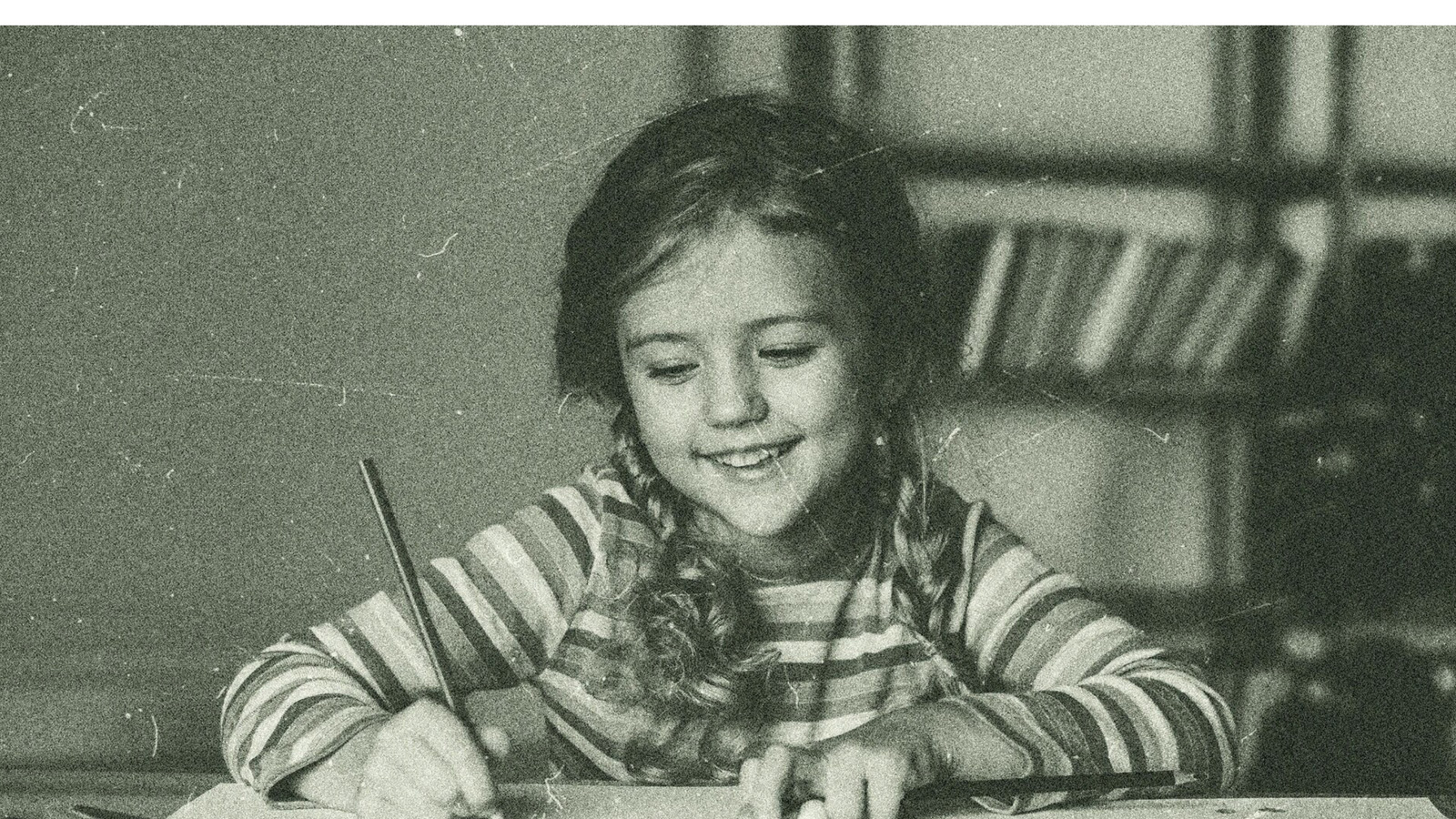
There is a solution for every school size and every budget. If you don’t have space in your budget for professional photos then grab your iPads and mobile phones as its possible to grab some great shots using everyday devices.
Also, consider appealing to your parents or governors to see if you have any keen photographers within your wider school family. Other schools arrange for a Schudio photographer to visit their school and take hundreds of beautiful images. Whichever route you choose it is really important to make sure the images on your website represent your current students and school environment.
Schudio software users – remember you are able to edit your images within the Schudio software so if images are sent to you that need cropping and rotating there is no need to do this before you upload.
With the exception of your dynamic content, such as news, events and blogs, it is usually a case of updating and refining your static school website content periodically. Of course, there will be occasions in which you will need to add extra pages. Within the Schudio software, you are able to add as many pages as you would like. But before you keep creating new pages make sure you are not duplicating pages that already exist within your structure.
If you need any help with making sense of your structure, consider booking a 1:1 training session with a member of the Schudio team. We will help you to strip out any content that is not helpful for your website audience.
Enhancing User Experience
Creating a positive user experience is at the heart of every successful school website. Schools can enhance user experience by providing essential information in a clear, organised way and using multimedia elements—such as photos, videos, and virtual tours—to bring student life and community spirit to the forefront. Virtual tours are especially effective for giving prospective families a real sense of your school’s environment and culture.
Many schools use Google Analytics to track website visitors and understand how users interact with their site. This data-driven approach allows school administrators to identify the most popular pages, see where visitors might be getting lost, and make informed decisions to improve the website’s structure and content.
Regularly updating your school website with fresh news, events, and announcements keeps your community engaged and ensures that new families always see the most current information. By taking a proactive approach to website management and focusing on user-friendly design, schools can build a strong online presence that supports their reputation, attracts new families, and celebrates the unique identity of their educational institution.