Ben Bedford
Problem solver and innovator. Ben oversees new website projects and is always looking for new features to improve the Schudio School Website CMS.

HomeSchool Website BlogSchool MarketingSetting Up & Using Your Free School App
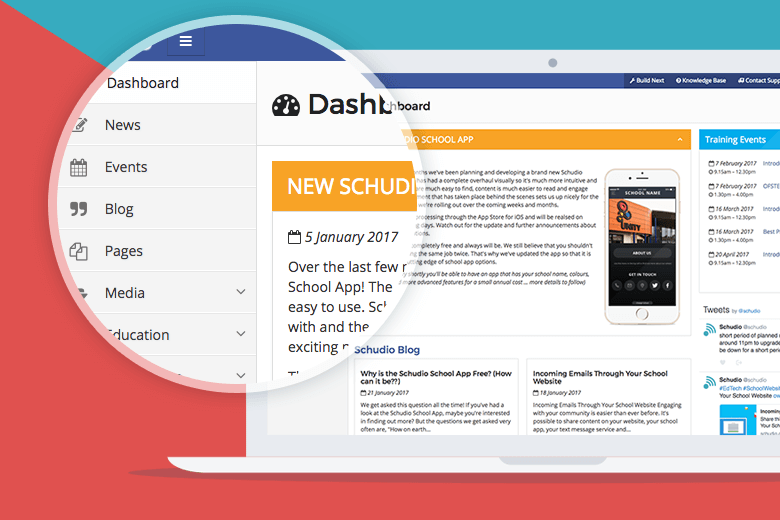
If you've signed up for your Free School App already then hopefully you've had the time to get right in there, add a few bits of content and start telling parents and students about your shiny new toy!
If you need a bit of help learning how to get things moving, read through this piece and you'll know everything you need to know.
We've made setting up the Schudio School App super easy; all you need to do is upload your logo (and a lovely background photo if you want to), add a few bits of info and it's ready to go. We've created a really simple wizard and by following just 4 simple steps you'll have everything completed. (if you have any issues you can ask our brilliant Support Team and they'll be more than happy to help!)
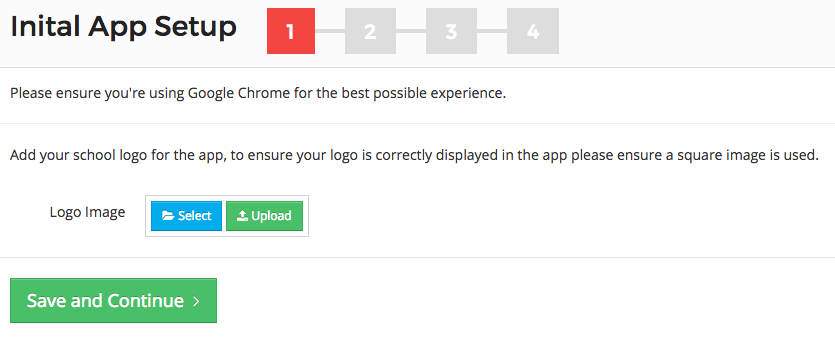
There's lots and lots of things you can do with your School App! But then maybe finding your way around the software will be a bit tricky? We've made it incredibly easy and pointed you to the most important sections directly in the Dashboard.
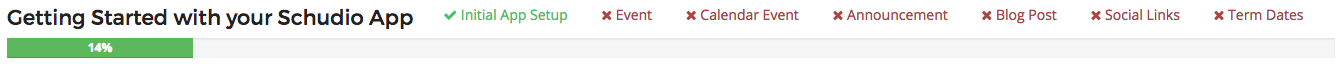
Just click on each incomplete task and we'll show you how to add each bit of content. Get to 100% and your app will be nothing short or fabulous!
As an example, why not add an Announcement? This will send a push notification to every phone that has the School App installed and your school selected. A great way to enhance parental engagement!
What ever content you add, the software is super easy and fast to use and gives you just a hint of the power of the Schudio School Website software.
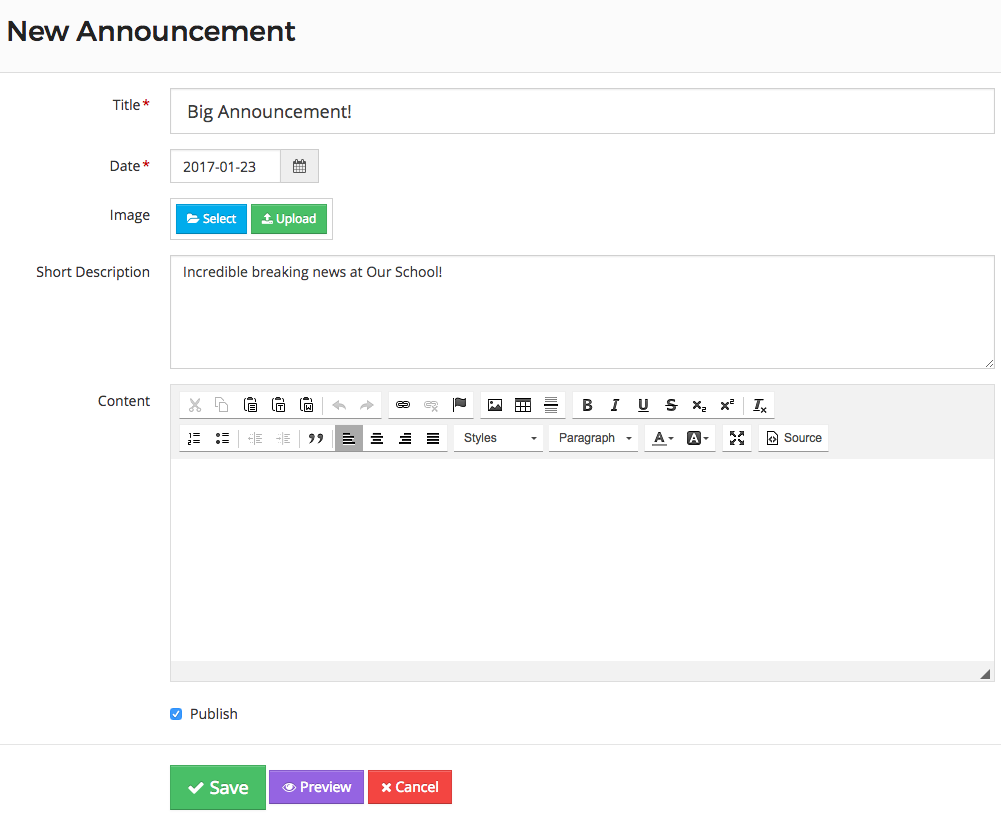
The Schudio School App is very much built with parental engagement in mind. Because of that, keeping on top of adding content regularly is really important. That's why we've made it so easy to use. But that doesn't mean the App isn't powerful and feature rich. Here's just a few things you should consider to ensure your school and your community truly benefits from your App.
Make sure you add links to any social networks in the App settings because that's how many, many people engage with your community. Twitter, Facebook and the like give your parents and prospective parents a great window into life in your school, so make the most of it! When people are engaged with your app, driving them to your social accounts will be a big bonus.
More often than not, Term Dates pages are viewed 4 times as much as any other page on school and college websites! It makes sense doesn't it? "When do I next get a holiday?!"
The Schudio School App includes a pre-built Term Dates page that you simply need to add your list of school holiday dates to the page, click save and you've done it!
It's vital to that simple step of making sure that parents and your wider community know about your School App! Here's a post from a little while ago about informing parents and instructions on getting the App set up.
If you still need any help then do seek us out for some support and if you've not got your Free Schudio School App yet, sign up now!
Simply add your email and you'll get expert advice weekly, direct to your inbox.
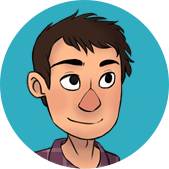
Problem solver and innovator. Ben oversees new website projects and is always looking for new features to improve the Schudio School Website CMS.
