Ian Richardson
Built hundreds of website and helped countless schools realise their potential online. Ian should be called upon for straight-talking advice and to make a difference to the way you present your school through every outlet.

HomeSchool Website BlogSchool Website SoftwareLearning Wall v2.0 | What’s New?
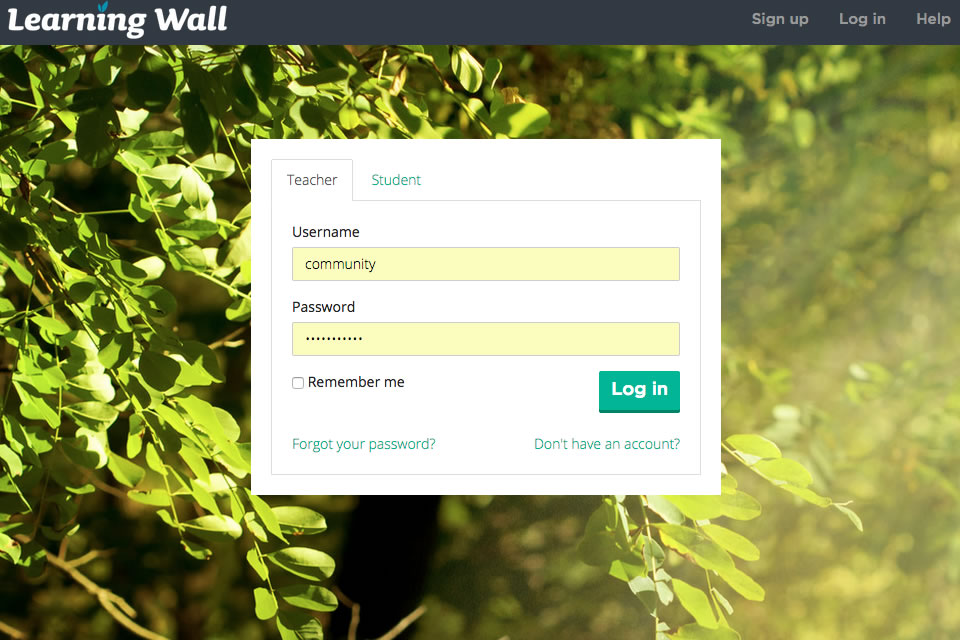
We have just launched Learning Wall v2.0 after much development time and the update brings lots of new features to schools across the UK and beyond. Here I'm going to run through the big improvements we have made during the last months.
In the last version of Learning Wall, it was a bit of a pain to build your Wall just how you want it. Previously users had to reorder Apps on their Wall to get the in the right place and it was, admittedly, a bit fiddly. Now with the new, cutting edge Drag & Drop Interface you can truly shape your Wall however you want it. It really couldn't be simpler.
We have made it really easy for schools to add all their teachers so that they can create and build their own Learning Walls. There is no limit on the number of Walls a teacher can create but the best bit is yet to come. Student Walls.
Learning Wall is brilliant for teachers to use for prior learning so that students can see what content they will be studying and get ahead of the game.
This is really the bit we've all been waiting for. With the new curriculum we wanted to make big improvements to Learning Wall so that students could really get involved. Now teachers can assign individuals or groups of students to any Learning Wall to empower them to create content rich, engaging Walls that bring together their own research with a wide range of online resources.
As a teacher you can set a task for students with key deliverables to present back to class (or yourself!) directly on their Learning Wall. They could include:
Now Learning Wall is a truly great tool to bring creative, collaborative learning into your classroom, and because Learning Wall can be used on any device and is cloud based, they can be built anywhere.
With the advent of the new curriculum and the necessity to include coding in teaching we have been really keen to make this possible with Learning Wall. We have only just started but have created some great resources for you to use.
Put simply, when you create a new App on Learning Wall and select 'widget' from the type drop down, you can enter pretty much any HTML. This means that the box can be used to do lots of creative coding.
As a starting point we have created some tutorials for you on how to embed well known tools into the widget box but do keep an eye out for more detailed tutorials on coding with Learning Wall. Have a look at our related post Coding with Learning Wall.
Now we have created a section from which you can instantly Drag & Drop some of our favourite Apps directly into your Learning Wall to quickly get started. We've included some of the most popular tools and apps so have a play and let us know if you'd like us to add something in there.
We've got all sorts of plans going forward including reporting and assessment, Your Favourite Apps and lots more. Watch out for what's coming over the next few months.
For now, have a play, sign up for a FREE Learning Wall if you haven't got one and get a school license to really take advantage of what Learning Wall v2.0 brings.
Simply add your email and you'll get expert advice weekly, direct to your inbox.
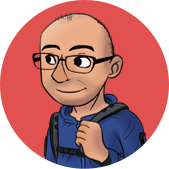
Built hundreds of website and helped countless schools realise their potential online. Ian should be called upon for straight-talking advice and to make a difference to the way you present your school through every outlet.
