Ben Bedford
Problem solver and innovator. Ben oversees new website projects and is always looking for new features to improve the Schudio School Website CMS.

HomeSchool Website BlogSchool Website SoftwareSchool Website 101: How do I effectively use my school website?
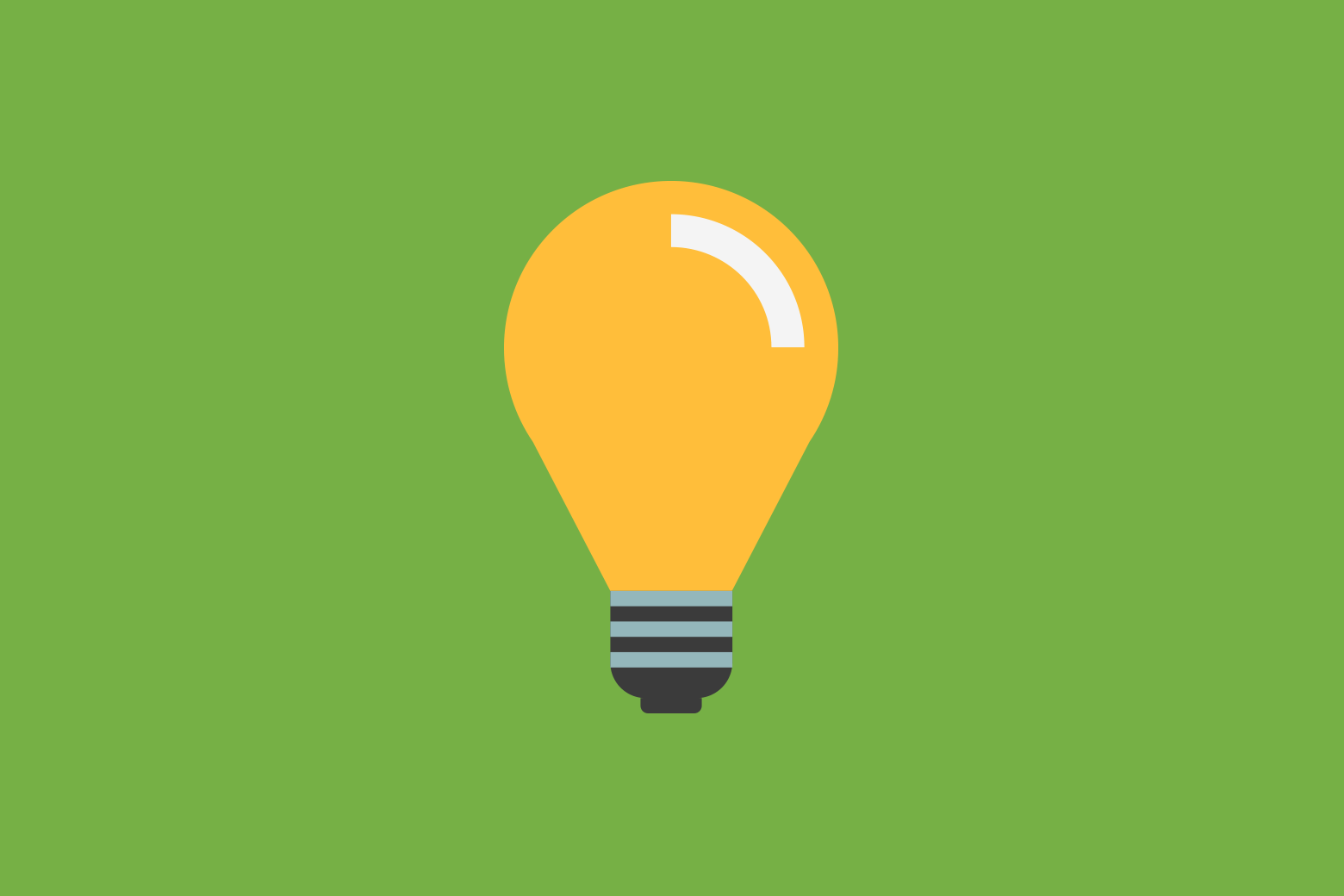
In this third post in the School Website 101 series we're going to answer the question "how do I effectively use my school website?" If you've missed any of the posts so far, we've already looked at what my school website is for and who my school website is for.
Knowing the purpose of your site is important, and the multiple purposes it may serve to different users, and the priority each of those purposes has, but regardless of what those priorities are some things are always applicable.
Below are 4 things every effective website should be able to say.

Whatever the content on your website it needs to be up to date. Out of date content isn't helpful to anybody, whether that's term date pages from a year ago, or blog posts on the year 2 class page for a child who is now in year 3. Keeping that content up to date is really important. Users will stop visiting and engaging with your website if they find the content isn't regularly updated, and that's not good.
Is your content up to date?
Do you produce a newsletter? How does it feature on your site?
Are your upcoming events currently on your site?
Do you have a blog? How often do you use it? Do you need more people contributing to content?

Your website needs to be easy to use for visitors. They need to quickly and easily identify where the content they want to see on your website is. It could be pupil premium information, term dates, blog posts or upcoming events. Your menus must be clear.
The easier your site is to update and change, the easier you can make it to use.
Is your site navigation clear?
Do all of your links go to the right place?
Is your site easy to administer?
How much flexibility do you have over your menus? Can you change the top level navigation menu?
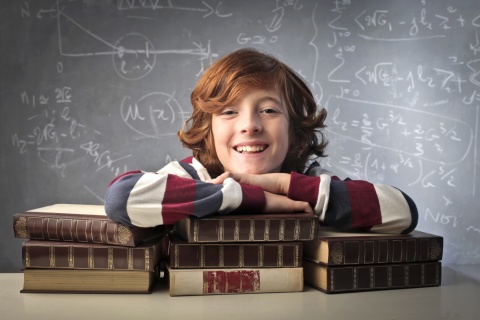
Make sure you're adding content for a worthwhile purpose. Don't add for the sake of it. Think about the users of your site, and what they use it for. Consider your target audience as you write your content, whatever that content is. It will probably be different depending on what you're writing. A blog will be different to text on a policy page or even within a policy. Have you ever come across a website where the content on the page just looked too long and boring so you didn't read it? On the internet it's commonly referred to as TL;DR - too long, didn't read. Keep your content relevant and interesting or run the risk of it not being read. One really helpful way to do this is to plan the content you are going to write.
Is your site content worthwhile and relevant?
Have you planned your content? Thought about how it ties to other content?
When writing content are you thinking about the potential readers?
What does your content look like? Is it a giant wall of text that is likely not to be read, or is it broken up into clear sections with media included?

Some content just has to be on your website. OFSTED set requirements for schools to provide such information to be accessible to all. Outisde of the the statutory requirements the users of your website will also have requirements, try to determine what they are and ensure you are meeting them. Do parents want to read the school newsletter online on your website, would they like to see more of what goes on in the school day on a blog or via your twitter account? Requirements may also be set from others within your school organisation, governors or trust.
Do you know what the statutory content requirements are for your website? Or how to check what's required?
Is the statutory content on your website up to date?
When did you last check the statutory content on your website? When will you next check it?
Are the requirements of your site's users being met? Not just OFSTED - Parents, Governors, Children?
Simply add your email and you'll get expert advice weekly, direct to your inbox.
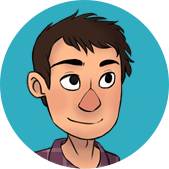
Problem solver and innovator. Ben oversees new website projects and is always looking for new features to improve the Schudio School Website CMS.
