Ben Bedford
Problem solver and innovator. Ben oversees new website projects and is always looking for new features to improve the Schudio School Website CMS.

HomeSchool Website BlogApps We LoveApps We Love – Kahoot!

Kahoot! is a game based classroom response system and it was one of our favourites from BETT 2015.
It works on any device and just requires an internet connection to play. It's designed to be played in a classroom with a presenter screen - to show the question, and then students can join the quiz with any internet enabled device with a web browser, there's no software or application to download - it just works. The students enter the code on the presenter screen at www.kahoot.it and they're added as participants.
It's easy to create your own Kahoot or use an existing one that's in the community. Each Kahoot is made up of a series of different multiple choice questions. A Question can include a video or image and between 2-4 multiple choice answers.
There are 3 different types of Kahoot, Quiz, Discussion, and Survey.
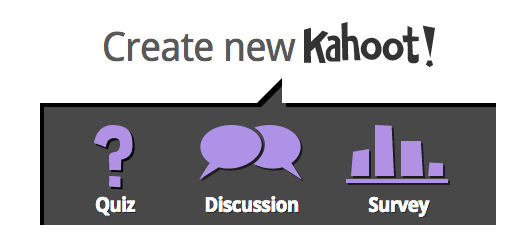
A Quiz is a scored game of Kahoot! There must be at least one correct answer to each question, and points are scored for answering correctly and quickly. The top 5 scorers are shown on the presenter screen after each question and the overall winner is shown at the end. These are the only participant results that are shown - however at the end of the quiz they can be downloaded for the teacher or presenter to review. Kahoots can have their question order, and even the order of their answers randomised to be used multiple times.
A Discussion is a very quick single question Kahoot. It's designed to quickly gather opinions or ask a group a question and easily collate the answers. No points are scored and no individual responses are shown on the presenter's screen. After the question has been answered the results are shown in bar graphs on the screen at the front.
A Survey is like a Discussion in that no points are scored, but it is not limited to a single question. A question is asked, the graph of responses is shown and then the results can be discussed.
Take a look at the video below showing how Kahoot! is played.
Simply add your email and you'll get expert advice weekly, direct to your inbox.
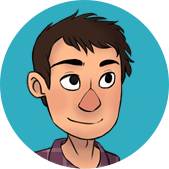
Problem solver and innovator. Ben oversees new website projects and is always looking for new features to improve the Schudio School Website CMS.
